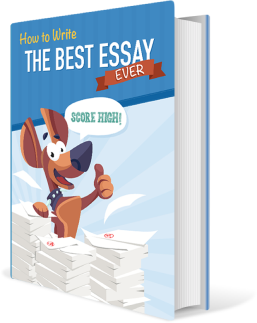Hypervisors, Term Paper Example
Although hypervisors are useful because they allow different operating systems to share a single hardware host, there are several technical advantages and disadvantages of using a hypervisor in an enterprise. According to vconsulting.us, hypervisors are what is responsible for making the Cloud possible. In addition, the advantages and disadvantages of hypervisors are dependent upon the types being used (Bredehoeft, 2012).
Type 1 hypervisors are installed directly onto “bare-metal hardware” and they don’t require an additional operating system. There are several types of type 1 hypervisors and they include several names that are familiar even to people who don’t regularly deal with computers. These brands include VMware ESX and ESXi, Citrix Xen Server, Linux KVM, Microsoft Hyper-V, MokaFive, and XenClient. The advantages of using a type 1 hypervisor include installing on Bare-Metal Hardware so that the hypervisor is able to directly access the hardware, the system is thin so it is optimized to have a minimal footprint and enables us to give resources to the host, it is more difficult to compromise the system and therefore provides increased security, it is useful for testing and lab settings, it is capable of supporting more than one virtual machine on hardware, and hardware failures will not affect the operating system.
There are also several disadvantages associated with using a type 1 hypervisor. Very large virtual machines are not supported (ex. 1000+ GB), it requires particular hardware components, there is a cost associated with the license or support, there is a bad console interface, and not every operating system can be run.
Type 2 hypervisors are more of an application that can be installed on an operating system rather than directly on the bare-metal. Examples of type 2 hypervisors include parallels, VMware fusion and player, VMware workstation, VMware server, Microsoft Virtual PC, Virtual Box, Linux KVM, and Citrix Receiver. The advantages of using a type 2 hypervisor include their ability to run on a greater variety of hardware because the host operating system is controlling the hardware access, it has an easy to use interface, it can be run in a Windows operating system, it is good for lab testing and development, it allows the use of several operating systems within a single operating system, it creates an easier management paradigm for desktops which is useful for enterprises, it doesn’t have to provide hardware to every user so a company would be able to run their own, and data can be secured on the desktop.
The disadvantages of type 2 hypervisors include decreased security because of interaction with the VM container and its ability to copy this for additional use, large overall footprint, the type 2 hypervisor must be installed in the host operating system which is straightforward but can sometimes become complex, there is a loss of centralized management, and lastly, type 2 cannot support as many VM’s as type 1 can.
Microsoft (Hyper-V), VMware (ESXi), and Hitachi’s (Virtage) are commonly used hypervisors in enterprise. Hyper-V was formerly known as Windows Server Virtualization and allows for platform virtualization on x86-64 systems. The architecture of Hyper-V allows the isolation of virtual machines using a partition. At least one parent partition needs to be running Windows Server in order for the hypervisor to be able to access the hardware. Supported guest operating systems include Windows 7, Windows Server, Windows Vista, and Windows XP. This hypervisor has several disadvantages including the fact that it doesn’t support virtualized USB or COM ports, audio hardware is not virtualized by Hyper-V, optical drives virtualized in the guest VM are read only so it’s impossible to burn media to CDs and DVDs, there are reported issues with graphics performance on the host because the translation lookaside buffer is flushed frequently, Windows Server 2008 doesn’t support the maintenance of network connections and uninterrupted service during VM migration, there is a degraded performance for Windows XP users, link aggregation is only supported by drivers that support NIC teaming, and there is no support for home editions of Windows (Conger, 2012).
VMware ESXi is a type 1 (bare metal embedded) hypervisor that is used for guest virtual servers that run directly on host server hardware. This hypervisor is unique because its placed on a compact storage device, which makes it different from VMware ESX. As previously stated, the VMware ESXi hypervisor’s architecture is built to run on bare metal. In addition, it uses its own kernel rather than a third party operating system. The VMware kernel connects to the internet using hardware, guest systems, and a service console. For VMware ESXi to be able to virtualize Windows 8 or Windows Server 2012, the hypervisor should be 5x or greater (VMware, 2004). There are several limitations of this system including infrastructure, performance, and network. The infrastructure requirements include RAM guest system maximum of 255 GB, a RAM guest system maximum of 1 TB, 32 hosts in a high availability cluster, 5 primary nodes in ESX Cluster high availability, 32 hosts in a distributed resourced scheduler cluster, 8 maximum processors per virtual machine, 160 maximum processors per host, 12 cores per processor, 320 virtual machines per host, and ESXi prior to version 5 will not suppor the latest Microsoft operating system Windows 8 and Windows 2012. The network limitations primarily involve the use of the Cisco Nexus 1000 distributed virtual switch and cause the following limitations: 64 ESX/ESXi hosts per VSM (Virtual Supervisor Module), 2048 virtual ethernet interfaces per VMWare vDS (virtual distributed switch), a maximum of 216 virtual interfaces per ESX/ESXi host, 2048 active VLAN’s (one to be used for communication between VEM’s and VSM), 2048 port-profiles, 32 physical NIC’s per ESX/ESXi (physical) host, 256 port-channels per VMWare vDS (virtual distributed switch), and a maximum of 8 port-channels per ESX/ESXi host (CISCO, n.d.). The performance limitations include an increase in the amount of work that the CPU has to perform in order to virtualize the hardware. According to VMware, the Virtual Machine Interface was developed to correct this issue using paravirtualization, although only a few operating systems support this program.
According to storageservers, Hitachi offers the “world’s first server virtualization software capable of running on multiple instances” (storageservers, 2012). It has functions that will allow logical petitioning and is useful for multi-tenant style cloud computing. To initiate virtualization, the system integrates Kernel based Virtual Machine technology which runs on top of Hitachi Virtage and is a base for the Hitachi BladeSymphony Server Line. Since this product is relatively new, there aren’t many known disadvantages of the system so users will be selecting to use this hypervisor at their own risk. While the older hypervisors have many known limitations, there are some known ways to enhance these systems; when considering Hitachi Virtage, buyers should be aware that this is not the case. Despite this, the article argues that this hypervisor is useful for reducing the total cost of ownership because it uses server virtualization technology. The article also states that this hypervisor will have a high level or hardware stability and it is compatible with high level Linux systems. It is expected that as this system is used, it will continue to be upgraded and made to be more user friendly and meet the needs of the consumer.
Certain use of hypervisors could lead to a decrease in total cost of ownership for enterprise. According to the TechTarget article “Time to consider multiple hypervisors?”, many companies are finding that using a single hypervisor isn’t enough for their data centers. Despite this, adding an additional hypervisor can add several risks, so it’s important to consider the advantages and disadvantages of using one hypervisor versus many (Bigelow, n.d.). One of the major reasons that the article argues for using a second hypervisor involves a decrease in the total cost of ownership (TCO) of an enterprise. In 2010, TechTarget surveyed a series of information technology professionals about their hypervisor choices. They found that cost efficiency was a big issue for a majority of experts, and this drove their decisions; this was mainly a factor when participants wanted to consider an alternative to VMware virtualization. The reasoning behind this involved their need for more features and functionality, want improved interoperability, and desire to avoid a vendor lock-in; although VMware is a good hypervisor, it is expensive and the lock-in would lead to consistent purchasing of only VMware brand products which is a disadvantage if budgets are tight.
Information technology professionals argue that the cost involved in hypervisor selection isn’t due to the actual hypervisor that is chosen and rather is involved with the virtualization management strategy. While companies that run uniform x86-based servers will be able to get by using a single hypervisor for a good price, they must keep in mind that it will not run as well or offer all of the features on the mainframe, RISC, or SPARC-based servers. Therefore, there is a need to develop a better hypervisor for these systems. To solve this issue, it is useful to use a single hypervisor for server visualization and a separate one for desktop virtualization. The article also notes that organizations may want yet another hypervisor to support their private clouds. In addition, utilizing several hypervisors can be cost effective depending on the company’s technological evolution and acquisition of these systems. For example, a company may start out with a basic hypervisor to suit their needs. As the company evolves and needs a hypervisor that can support different capabilities, they should switch the old hypervisor to a new function instead of replacing it altogether. Now the company will be running two hypervisors and be able to virtualize information more efficiently without wasting any money.
Considering the direct cost of hypervisors is an additional issue in an enterprise. Most hypervisors are free to try and some even come with the Windows Server operating system. However, it is important to understand that acquiring a hypervisor costs more than just obtaining the software license. The cost comes into play mainly when considering the features that come along with the hypervisors in addition to the management tools needed to keep track of the virtual data center. In addition, running several hypervisors increases cost because more IT resources will be needed to support and maintain these platforms. As a consequence, enterprises that considers a second hypervisor need to carefully think about the features and capabilities of their second hypervisor. If the second hypervisor leads to more efficient or better performance in terms of computing, this will save the company money overall because they will be able to perform their basic job functions more accurately.
Unfortunately, using a single hypervisor or multiple ones is not a one size fits all cost-saver across the board. Companies that use more data and have many systems will likely benefit from using multiple hypervisors while smaller companies that don’t require a lot of data will benefit from using only a single hypervisor. When considering total cost of ownership for hypervisors, it is essential that an enterprise takes all of its computing needs into consideration before making the decision. Additional costs that companies will have to consider before budgeting for one of many hypervisors is the cost of replacement for when they will need to purchase a new hypervisor to completely replace an existing one. They should calculate the costs that business disruptions will cause in addition to considering that data may be lost or that overall performance may decrease depending upon their hypervisor selection and the physical installation process.
The implementation of hypervisors has a clear impact on system administration. If a company needs to maintain their current hypervisors, replace, or add a new one, the information technology department of their company will need to remain highly involved for several reasons. First of all, the system administration should review the choices they have for hypervisors and pick the ones most suitable for their company’s needs. It is unlikely that any other department would fully understand the technical implications of the hypervisor; depending on which one is selected, there may need to be changes in the operating systems that the company’s network is using in addition to installation of software that would be compatible with the hypervisor. In addition, even if the IT department isn’t responsible for physically installing the hypervisor, they need to be made fully aware of how it was installed and what to do to troubleshoot and optimize the system should the need arise. Lastly, the IT department would be responsible for deciding whether the company would be better off using a single hypervisor, multiple hypervisors, and which kinds.
Since the system administration is generally responsible for computer and network safety, they should be especially concerned with using hypervisors. Although they can increase efficiency, they could potentially provide a security threat; therefore, additional system administration is essential in order to ensure that all employees know how to protect their company’s computers against these threats. Malware and rootkits can take advantage of hypervisor technology by installing themselves below the operating system which makes them more difficult to detect. In this situation, the malware is able to intercept any of the operations of the operating system without anti-malware software being able to detect it. While some information technology professionals claim that there are ways to detect the malware using a hypervisor-based rootkit, this issue is still up for debate (Wang et al., 2009). This technology is relatively new and we cannot truly be certain that these security issues can be removed.
A second reason why the systems administration would require additional training would be due to the use of x86 architecture that is typically used in PC systems. Virtualization is generally difficult on this type of system and requires a complex hypervisor; to solve this issue, CPU vendors have added virtualization assistance to their hypervisors such as Intel products and AMD’s. These provide support to the hypervisor which allow it to work more efficiently. Other solutions to this issue include modification of the guest operating system to make system calls to the hypervisor using paravirtualization and the use of Hyper-V to boost performance. It is essential for the information technology staff to be aware of the price hypervisor their company is using in addition to any potential modifications that can be associated with it. Therefore, additional training and troubleshooting to resolve matters related to their hypervisors would be useful.
References
Bigelow, SJ. (n.d.). Time to consider multiple hypervisors?. SearchDataCenters. Retrieved from http://searchdatacenter.techtarget.com/tip/Time-to-consider-multiple-hypervisors
Bredehoft, J. (2012). Hypervisors – Type 1/Type 2. Retrieved from http://vconsulting.us/node/24
CISCO. (n.d.). Cisco Nexus 1000V Series Switches Data Sheet. Retrieved from http://www.cisco.com/en/US/prod/collateral/switches/ps9441/ps9902/data_sheet_c78-492971.html
Conger, J. (2012). Video: Microsoft Hyper-V Shared Nothing Live Migration. Jason Conger Blog. Retrieved from http://blogs.technet.com/b/uspartner_ts2team/archive/2012/07/23/shared-nothing-live-migration-on-windows-server-2012.aspx
Storageservers. (2012). Hitachi offers world’s first Server Virtualization software capable of running on multiple instances. Retrieved from http://storageservers.wordpress.com/2012/09/13/hitachi-offers-worlds-first-server-virtualization-software-capable-of-running-on-multiple-instances/
VMware. (2004). Support for 64-bit Computing. Retrieved from Vmware.com
Zhi W, Xuxian J, Weidong C, Peng N. (2009). Countering Kernel Rootkits with Lightweight Hook Protection. Microsoft/North Carolina State University. Retrieved from http://discovery.csc.ncsu.edu/pubs/ccs09-HookSafe.pdf

Time is precious
don’t waste it!

Plagiarism-free
guarantee

Privacy
guarantee

Secure
checkout

Money back
guarantee