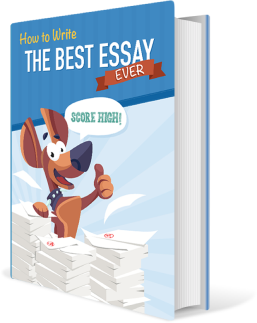Cost Benefit Analysis of Upgrading the Company Computers, Research Paper Example
Abstract
The information technology developments of recent years have taken place at magical speeds. New technologies are being produced in the area of computing and Windows 7 is one of these technologies. It is a product of Microsoft Corporation and is a replacement/upgrade to Windows Vista and Windows XP. In other words, it is the most advanced operating system that the company has produced so far. Therefore the question of whether or not to corporate users of Vista and XP should upgrade their systems and how soon they should do it has to arise. In this paper, the answer to this question is yes. This answer is supported by a corporate-based detailed cost-benefit analysis of upgrading an operating system to Windows 7.
Introduction
A cost-benefit analysis of computer upgrades involves an assessment of performance, ease of sharing information, data security; information transfer speed software and hardware compatibility, among many other issues. Since it is impossible to catch the speed with which technology is changing today, it is important for company owners to carefully carry out a cost-benefit analysis in order to determine it is worthwhile to switch from one operating system to the other.
At times, situations tend to make it mandatory for upgrades to be made, for instance, when existing software can no longer support the existing system. Cost benefit analyses pay careful attention on questions of when to upgrade, why to upgrade and when to do it most cost-effectively.
Reasons for upgrading to Windows 7
Sameer notes that Windows 7 is the latest operating system to be released by Microsoft[1]. It was preceded by Windows Vista, which had been on the media’s spotlight until this latest Windows version landed into the market. Windows Vista had some bugs and even proved to be incompatible with some of the peripherals that were installed in users’ computers.
Windows 7 is more efficient than its predecessor in terms of compatibility, increased security and better speed for both home and business users. According to reported released by Beta testers, there are various advantages for companies to upgrade their operating system into windows 7. Prior to installations, the IT managers of various companies should check that their computers have the system requirements needed for Windows 7 to work effectively. The main reasons why a company should upgrade to Windows 7 include:
Better Device Stability and Support
When Windows Vista was released in 2007, some users reported that some devices were not recognized by this new operating system. Some users even lost hard drive data while trying to use hardware components that were not new together with Windows Vista. For this reason they were forced to revert to Windows XP. Windows 7 promises to deal with all these problems, including the problem of unbearable speed for Windows Vista despite the operating system requiring 2GB of memory in order to run efficiency.
Reports by beta users indicate that the interface of Windows 7 is better than that of Windows XP as well as Windows Vista and that performance has improved significantly compared to that of previous operating systems. All devices are compatible with upgrades of Windows 7. Therefore, users should not expect to experience hardware problems similar to those of Windows Vista.
Ben and Brian say that unlike its predecessor (Vista, which requires 2GB memory), windows 7 requires a minimum memory of 1GB[2]. This requirement was a flagship feature in Microsoft’s passive marketing campaigns that resulted in much hype amidst the early release of “unofficial” Windows 7 releases. The releases were very impressive to the market in terms of features, functionality and many aspects relating to device stability and support.
Fans of Microsoft were excited by Windows Vista based on its looks only to purchase it, regret it and damp it when the damage had already had been done. Although some people some people may argue that Windows 7 is merely an upgrade of Vista, and rightly so, such a statement may attract negative perceptions, making corporate users shy away from buy this new operating system. Based on looks, one may not see much different since the concept of windows runs into even this new software. However, there are many improvements in terms of ability to handle applications. In concrete terms, networking, saving data, browsing and entertainment is a better experience with Windows 7 compared with whichever OS that one is currently using in the office.
The main reason why many business owners are rearing to jump into Windows 7 is the instability that characterizes Windows XP and Windows vista operating systems especially with there are poor device support software in place or the minimum requirements have not quite been fully met. The marketing strategies that Microsoft has used have convinced potential users as well as users of the Starter version of the OS that Windows 7 is not the same thing as windows Vista, that it is much better for business and home use, owing to its stability and versatility its terms of ability to support both hardware and software devices.
Windows 7, unlike its predecessors, comes with more alert prompts meaning that it is interactive. Users can “feel” its high level of stability owing to the manner in which it enables them take care of potential causes of hardware and software problems. Diehard fans of XP may be reluctant to leave this OS only if they have not sampled the security abilities of Windows 7. Whenever these diehards make the switch, they bump into the awesome world of DEP (Data Execution Prevention) and ASLR (Address Space Layout Randomization). In addition to highly enhanced operating system kernel protection. Some versions of Windows 7, such as Professional, even have BitLocker-to-Go encryption capabilities.
Windows 7 improvements on home Networking
Windows 7 is better for setting up business and home networks than Vista and XP. All windows 7 upgrades come with a 3-user discount, such that users are able to afford to upgrade all machines in the business environment as well as create a network using only one operating system. It is therefore easier to implement connectivity using Windows 7.
As Mattinson points out, Windows 7 is ideal for companies where resources need to be shared via secure networks[3]. This sounds like a need of every modern company, owing to the increase in virus, malware and spyware-related risks. With this operating system, it is very easy to connect with many computers in a large office or even at home, giving users security against hackers who may try to gain access to the company’s information through wireless connections that many XP and Vista users opt for.
O’Connor says that networking many Window-based PCs at home has become simple in theoretical terms since Windows 3.11 was launched while in practical terms, there are many security tradeoffs that corporate users were not aware of when trying to put these networks in place[4]. Windows 7 comes with a family pack option containing 3 licensed copies that allow families to upgrade all their systems. This option is good for people who run their business operations from remote locations or those who find it necessary to carry work home.
Home Groups, as Microsoft refers to them, makes the dream of an efficient home network a practical possibility right from the word go. Owners of small businesses can take advantage of this package to share data on a Windows platform while at the same time enjoying protection from unauthorized users and hackers from accessing confidential information.
Better Media Storage and Sharing
Many media changes have taken place since the introduction of Windows XP. Some of these changes include online music and video streaming and use of iPods. For instance, iPods and MP3 formats are more popular today than they were when Windows XP was being designed. A windows 7 upgrade brings about seamless media sharing, making it a must-have for media companies. All of a sudden, media become easy to implement across networks.
Users can drag and drop various media as well as view shared files through Microsoft Media player software more seamlessly compared to the old implementation techniques of old Windows XP. Users can utilize DVR and TV tuners with more ease, meaning that it is easy to access and view media from a wide range of sources with more ease in comparison to older versions of Windows.
Timeliness in the upgrade process
Upgrading to Windows 7 requires a company to undertake a clean installation process. One only needs to back up information before undertaking the installation. Those people who bought corporate boxes between 2006 and 2007 with an intention of upgrading to Windows Vista are lucky since there is an option that eliminates the need to back up information.
Although the upgrade can be rather expensive, it is cost-effective. It also takes time to switch from one operating system to the other. Therefore, users should postpone upgrades until they have adequate time to carry out upgrades. Many businesses are willing to switch to Windows 7 now compared to a similar time lapse after the introduction of Windows Vista.
For those who love Windows-based operating systems, they should be happy to upgrade since Windows 7 is still Windows, only that it I s easier to use in a secure environment, is has a higher stability level even when it is being used with many hardware components. By default, the security level of both Windows Vista and Windows 7 is more enhanced compared to that of Windows XP. This gives owners of Windows XP-based operating systems an incentive to upgrade their computer’s systems.
Solutions providers are already looking for the best ways of helping their customers majority of the corporate people on the issue of when it is the most ideal time for them to install the new operating system. For organizations that need more reliability from their operating systems, the time to upgrade is now. For those companies that require a fast boot-up time and ease of hardware installations, the time to move on to Windows 7 is also now.
Today, it is possible for users to purchase Windows 7 for their computers. For people whose computers operate on Windows XP, they should not switch to Windows 7 until when they are ready to either perform a clean installation or upgrade to Windows Vista then before finally making the final Windows 7 upgrade. All upgrade purchases need to have an easy-to-access Certificate of Authenticity from Microsoft.
Microsoft is currently running a Windows 7 upgrade program whereby free upgrades are available for qualifying computers that were purchased between June 2009 and January 2010, which run on Windows Vista Business, Home Premium, and Ultimate editions. This program is wisely designed to enable vendors carrying brand names such as Asus, Acer, HP, Dell, and so on, to sell all the PCs that run on Vista without having to lose sales to people who may decide to wait for old stock to get cleared and for new stock containing Windows 7 to come in.
Timing is also appropriate in terms of choice between “clean install” and “upgrade install” options. In Windows 7 installer, clean install is called “custom install”. This option puts a new Windows copy (Windows 7) into either a new partition or on an already existing partition whereby the existing version of Windows is replaced. In the case of a custom install, all the existing files and folders are not retained; therefore it is important to back them up. In the case of an upgrade install, which in Windows 7 terms is known as “in-place upgrade”, ensures that existing files, folders and programs are retained.
Cost of Upgrade
The stability offered by Windows 7 is worth sacrificing some money for especially in terms of memory, software costs and issues of compatibility. Vista users will be find it easier to upgrade since most of the system requirements needed for the upgrade are already in place. History has shown that Microsoft releases many service packs even long after a new software has been released. It is unwise to wait until a “significant” number of service packs have been released since one may be missing out on important features that are already supported in the software’s present form.
Today, it is easy to find a computer that satisfies the requirements for a Windows 7 upgrade at a cost of $500 or even less. However, it is good to exceed the required minimum system requirements in order to get an excellent performance from an upgraded computer. For such a cost, one has a choice between 32-bit and 64-bit versions, which come in the same package. The choice depends on RAM. If one has 3GB on the computer, then 32-bit system is the best option. In case 4 GB or more are available, a 64-bit system will provide the best level of performance on the available system resources.
These days, RAM upgrades are very cheap. In fact it is very easy to acquire 4GB of DDR2 memory for only $70. In case of a computer that is already running an Intel Core 2 Duo processor or even better, there is no need for upgrading the chipset in order to enjoy the benefits that come with 64-bit computing. In other words, it is more cost-effective for a business owner to carry out the computer upgrades himself instead of paying the manufacturers some fees that they can do without and which, more importantly, the end-user can do without incurring.
The cost of a standard Windows 7 Home Permium upgrade is $120 while that of a full version is $200. Windows 7 Professional costs $200 to upgrade while it costs $300 to get a full upgrade. Upgrading Windows 7 Ultimate costs $220 while the full version costs $320. A family pack costs $149.
Anytime upgrades are rather cheap; for instance, upgrading from Windows 7 Starter Edition to Home Premium costs only $80 while a switch from Home Premium to Professional costs $90. Upgrading from Professional to Ultimate costs $140. Additionally, participating manufacturers offer free upgrades to computers that were bought preinstalled with Windows Vista. Microsoft’s upgrades page on the company’s official website contain all the necessary information on the participating products and manufacturers.
Determining the most cost-effective version of Windows 7
Microsoft’s upgrade chart looks very convoluted but it is very handy. In fact, it may confuse many corporate people who want to know which version of Windows best suits their needs as well as fits in with their present circumstances as far as computing facilities are concerned. It is easy for a computer use to get the general concept and discard Microsoft’s upgrade chart altogether, or at least preserve it for occasional reference purposes.
All corporate users who fall within the slim minority that uses something other than Windows OS must buy a full retail copy of Windows 7. Chances are that this minority also has to carry out some major hardware changes as well for compatibility purposes. In fact, it would be more cost-efficient to invest in a new PC, especially one that is already preinstalled with Windows 7. There seems to be a genuine reason to buy an OS alone for $200, while a decent computer may not cost you more than $500.
For people have been using a Windows OS operating system (most likely XP and Vista versions), the most important decision will be among Ultimate, Professional and Home Premium versions of windows 7. This decision will depend on the need of the company, cost and compatibility. As a rule of thumb, it is more sensible in terms of cost to avoid Anytime Upgrades. For instance, even if there is the slightest chance of one switching from Professional to Ultimate, going for an outright upgrade costs only $220 while buying a Professional and then deciding later Ultimate is more appropriate costs a company a total of $340.
For users of Netbooks, upgrading from the existing operating system to Windows 7 may not make much financial sense since the cost of most of these computing tools is almost equal to that of upgrading them. It is better for a company manager to wait until Windows 7 has been optimized with all the necessary service packs and then jumping at the opportunity of buying a Netbook that is already preinstalled with this operating system. A Netbook upgrade is most appropriate for people who have Windows operating systems running on multiple computers and then, they decide to buy a Family pack license. The presupposition here is that such people are comfortable with operating different types of OS installations. This gives them a rare opportunity of running Home Premium on three different machines at a cost of about for each computer.
User interface
Many improvements have been made on the use interface in order to make more intuitive and simpler to work with, which it does. Since Microsoft made the first public demonstrations on how Windows 7 works in early 2008, some slight changes have been made. For instance, bundled items on the task bar have been unbundled. Instead, they have been shipped with Windows Live.
For business people, it is good news to hear that new appelets one of them being Calculator, have been incorporated into the new interface as part of the most radical overhaul to have been done on the operating system since it was introduced about 15 years ago. Again, as if to distance itself from the blunders made with the introduction of Vista, Windows 7 does not contain many meaningless far-reaching architectural modifications that made Windows Vista a very expensive OS to upgrade because of very “high-level” system requirements.
Vista came with a very new display layer which vastly improved security although this came at a very high cost, one of them being many badly-written applications that could not run on the new operating system. Some applications left vendors with a difficult task of updating and fixing their software, not to mentions that some drivers that could support the new video and sound subsystems were missing, leaving many users very frustrated.
Although Window 7 has retained these architectural changes –since they are very necessary for the long-term functionality and health of this new system – it does not come with any more changes. Any hardware that functions well with Windows Vista automatically works well with Windows 7. Some good news for business people: unlike in the case of transition from XP to Vista where there were many regressions, in the transition from Vista to Windows 7, everything will continue working as it used before, with enhancements simply piling up on existing features.
Conclusion
In conclusion upgrading the companies’ computers to Windows 7 is worth the time and cost. This new operating system focuses on the user experience rather than invisible, low-level architectural changes that made its predecessor a failure.
Bibliography
Smith, B. and Komar, B. Microsoft Windows Security Resource Kit, Second Edition, (Redmond: Microsoft Press, 2009).
Mattinson, B. What Should I Do About My Windows? (Detroit: Home Energy, 2009)
O’Connor, E. 2009. Windows Sharepoint Services 3.0 Inside Out (New York: Penguin Books,)
Ajmani, S. 2009. Scheduling and Simulation: How to Upgrade Distributed Systems, London: Macmillan,
[1] Sameer Ajmani Scheduling and Simulation: How to Upgrade Distributed Systems (London: Macmillan, 2009)
[2] Ben Smith and Brian Komar Microsoft Windows Security Resource Kit, second edition, Second edition (Redmond: Microsoft Press, 2009).
[3] Mattinson B What Should I Do About My Windows? (Detroit: Home Energy, 2009)
[4] O’Connor E Windows sharepoint services 3.0 inside out (New York: Penguin Books, 2009)

Time is precious
don’t waste it!

Plagiarism-free
guarantee

Privacy
guarantee

Secure
checkout

Money back
guarantee