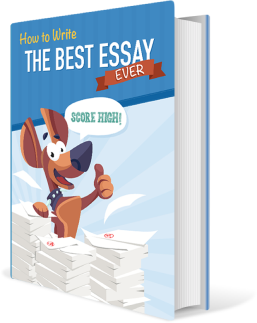All papers examples
All papers examples
Disciplines

- MLA
- APA
- Master's
- Undergraduate
- High School
- PhD
- Harvard
- Biology
- Art
- Drama
- Movies
- Theatre
- Painting
- Music
- Architecture
- Dance
- Design
- History
- American History
- Asian History
- Literature
- Antique Literature
- American Literature
- Asian Literature
- Classic English Literature
- World Literature
- Creative Writing
- English
- Linguistics
- Law
- Criminal Justice
- Legal Issues
- Ethics
- Philosophy
- Religion
- Theology
- Anthropology
- Archaeology
- Economics
- Tourism
- Political Science
- World Affairs
- Psychology
- Sociology
- African-American Studies
- East European Studies
- Latin-American Studies
- Native-American Studies
- West European Studies
- Family and Consumer Science
- Social Issues
- Women and Gender Studies
- Social Work
- Natural Sciences
- Anatomy
- Zoology
- Ecology
- Chemistry
- Pharmacology
- Earth science
- Geography
- Geology
- Astronomy
- Physics
- Agriculture
- Agricultural Studies
- Computer Science
- Internet
- IT Management
- Web Design
- Mathematics
- Business
- Accounting
- Finance
- Investments
- Logistics
- Trade
- Management
- Marketing
- Engineering and Technology
- Engineering
- Technology
- Aeronautics
- Aviation
- Medicine and Health
- Alternative Medicine
- Healthcare
- Nursing
- Nutrition
- Communications and Media
- Advertising
- Communication Strategies
- Journalism
- Public Relations
- Education
- Educational Theories
- Pedagogy
- Teacher's Career
- Statistics
- Chicago/Turabian
- Nature
- Company Analysis
- Sport
- Paintings
- E-commerce
- Holocaust
- Education Theories
- Fashion
- Shakespeare
- Canadian Studies
- Science
- Food Safety
- Relation of Global Warming and Extreme Weather Condition
Paper Types

- Movie Review
- Essay
- Admission Essay
- Annotated Bibliography
- Application Essay
- Article Critique
- Article Review
- Article Writing
- Assessment
- Book Review
- Business Plan
- Business Proposal
- Capstone Project
- Case Study
- Coursework
- Cover Letter
- Creative Essay
- Dissertation
- Dissertation - Abstract
- Dissertation - Conclusion
- Dissertation - Discussion
- Dissertation - Hypothesis
- Dissertation - Introduction
- Dissertation - Literature
- Dissertation - Methodology
- Dissertation - Results
- GCSE Coursework
- Grant Proposal
- Admission Essay
- Annotated Bibliography
- Application Essay
- Article
- Article Critique
- Article Review
- Article Writing
- Assessment
- Book Review
- Business Plan
- Business Proposal
- Capstone Project
- Case Study
- Coursework
- Cover Letter
- Creative Essay
- Dissertation
- Dissertation - Abstract
- Dissertation - Conclusion
- Dissertation - Discussion
- Dissertation - Hypothesis
- Dissertation - Introduction
- Dissertation - Literature
- Dissertation - Methodology
- Dissertation - Results
- Essay
- GCSE Coursework
- Grant Proposal
- Interview
- Lab Report
- Literature Review
- Marketing Plan
- Math Problem
- Movie Analysis
- Movie Review
- Multiple Choice Quiz
- Online Quiz
- Outline
- Personal Statement
- Poem
- Power Point Presentation
- Power Point Presentation With Speaker Notes
- Questionnaire
- Quiz
- Reaction Paper
- Research Paper
- Research Proposal
- Resume
- Speech
- Statistics problem
- SWOT analysis
- Term Paper
- Thesis Paper
- Accounting
- Advertising
- Aeronautics
- African-American Studies
- Agricultural Studies
- Agriculture
- Alternative Medicine
- American History
- American Literature
- Anatomy
- Anthropology
- Antique Literature
- APA
- Archaeology
- Architecture
- Art
- Asian History
- Asian Literature
- Astronomy
- Aviation
- Biology
- Business
- Canadian Studies
- Chemistry
- Chicago/Turabian
- Classic English Literature
- Communication Strategies
- Communications and Media
- Company Analysis
- Computer Science
- Creative Writing
- Criminal Justice
- Dance
- Design
- Drama
- E-commerce
- Earth science
- East European Studies
- Ecology
- Economics
- Education
- Education Theories
- Educational Theories
- Engineering
- Engineering and Technology
- English
- Ethics
- Family and Consumer Science
- Fashion
- Finance
- Food Safety
- Geography
- Geology
- Harvard
- Healthcare
- High School
- History
- Holocaust
- Internet
- Investments
- IT Management
- Journalism
- Latin-American Studies
- Law
- Legal Issues
- Linguistics
- Literature
- Logistics
- Management
- Marketing
- Master's
- Mathematics
- Medicine and Health
- MLA
- Movies
- Music
- Native-American Studies
- Natural Sciences
- Nature
- Nursing
- Nutrition
- Painting
- Paintings
- Pedagogy
- Pharmacology
- PhD
- Philosophy
- Physics
- Political Science
- Psychology
- Public Relations
- Relation of Global Warming and Extreme Weather Condition
- Religion
- Science
- Shakespeare
- Social Issues
- Social Work
- Sociology
- Sport
- Statistics
- Teacher's Career
- Technology
- Theatre
- Theology
- Tourism
- Trade
- Undergraduate
- Web Design
- West European Studies
- Women and Gender Studies
- World Affairs
- World Literature
- Zoology
Security in Wireless Networks, Research Paper Example
Hire a Writer for Custom Research Paper
Use 10% Off Discount: "custom10" in 1 Click 👇
You are free to use it as an inspiration or a source for your own work.

Since 9/11, attention IT security measures and the configuration of computer misuse and privacy protections laws have proffered an entire scope of risk mitigation tactics to ward against cyberspace attack. In today’s high technology world, however, our insights as personal consumers demanding better measures of security in the face of increasing opportunities for privacy invasion should be examined in conjunction with U.S. federal telecommunications law and rule application against abuses of technological advancements by individuals, and by corporations offering new technologies in the marketplace. In spite of sentencing rules regarding telecommunications privacy invasion whereby violators of the law receive up to five years of federal prison and/or fines, enforcement of legal rules does little, however, to retrieve lost data or to mitigate against potentially expensive and time consuming losses sustained from privacy invasion related systems damage.
Practical lessons learnt from these larger infrastructural insights do much to inform us about the inclusion of dual human-IT priorities in gatekeeper functions which have in recent years prompted a call for standardization of software and networks toward incidence risk reduction (Stone 11-13). With more people are using advanced telecommunications and in particular wireless networks, the sheer terrain between private internet access and the highly transparent revelation of personal information by way of unsecured, or ‘shared’ systems inserted with spyware, put users at risk in all locations, including the privacy of home. The foregoing analysis looks at the proliferation of wireless networking, and the options private security toward protection of information security, password protection, data encryption, firewalls, intrusion software (i.e. spyware) and anti-virus protection.
Wireless Networking
Wireless networking allows shared access to the internet by means of a device called a router. Users should change the default password on the WLAN router as soon as it’s set up. Equally the Passwords should be an alphanumeric password that other potential intruders could not readily determine. Also, the SSID broadcast should be turned off, making the network invisible to others. Some wireless routers have the option of reducing the signal range, limiting how far outside your home of office the signal will reach. This means that less outsiders will have the opportunity to hack into your information. In addition, it’s best for remote administration to remain turned off. While “off” is usually the default setting, it should be double-checked. If this service is turned on, anyone can access your router.
The following outline a number of key security issues when accessing the internet via wireless network connectivity:
- Change default passwords on routers as these are known to hackers and make your system vulnerable to attack;
- Turn on compatible WPA/WEP encryption. ” Encryption technology scrambles messages sent over wireless networks so that they cannot be easily read by humans. Several encryption technologies exist for Wi-Fi today” (Mitchell);
- Change the default SSID – default SSID’s indicate a weak network configuration and points out the system to hackers as both weak and vulnerable;
- Enable Mac Address Filtering – This is an added security measure but persistent hackers can ultimately fake these id’s. “Each piece of Wi-Fi gear possesses a unique identifier called the physical address or MAC address. Access points and routers keep track of the MAC addresses of all devices that connect to the network” (Mitchell);
- Disable SSID broadcast – Routers display the network name over the internet at regular intervals. This identifies you to the outside community. This makes you more vulnerable to attack;
- Do not connect to open Wi-Fi networks : Most people use unsecured networks at internet cafe’s and this exposes your system to attack;
- Assign static IP addresses to devices: “Turn off DHCP on the router or access point, set a fixed IP address range instead, then configure each connected device to match” (Mitchell);
- Enable Firewalls on Router and Computer. There are software applications like those provided by Norton and Microsoft that have “all in one” capability providing protection over both the wireless network and the computer;
- Position the Router Safely – position towards the centre of the home as this limits signal range and prevents leakage going too far;
- Turn off the network during extended periods of non use.
The Pro’s and Con’s
Wireless networking has both advantages and disadvantages in terms of use.
| Benefits of Wireless | Disadvantages of Wireless |
| Increased Efficiency : faster turnaround in speed and transmission of data | Security : More vulnerable to attack so security becomes a major issue |
| Better Coverage : Eliminates cables promotes wide area network concept | Installation problems : Other close range wireless networks can cause interference |
| Flexibility : Promotes ability to roam and telecommuting | Coverage: Some building create black spots where the wireless signal does not reach you |
| Cost Savings : Often cheaper and easier to install than cable options | Transmission Speed: Speed can be slow where a large number of users are accessing the network |
| New opportunities : e.g. Internet Cafe’s, Airport Lounges, Stores etc. | Source: (Business Link) |
Firewalls
We need devices that can protect us from the public over the Internet, and firewalls are one part of the solution to preventing unauthorized access to an internal network. Most wireless routers come with a firewall to monitor and control traffic coming into and out of a network. A common router can also use a firewall to hide IP addresses, block TCP/IP ports, and filter packets, thus adding an extra layer of security. In addition, they can also use Access Control Lists that can filter port numbers, IP addresses, and other characteristics. Since Windows XP, Windows systems come with a basic firewall, where you can set certain criteria and rules also. Firewalls can be an effective tool for blocking most harmful traffic coming into your network, but don’t offer much help in stopping hackers.
Security Protocols
The largest complaint with wireless networks is the weak security options available, and data is floating around in the air instead of securely in networking cables. Currently, there are three main security protocols for home wireless networks: WEP, WPA, and WPA2.
The Wired Equivalent Privacy, or WEP, is the oldest of these current protocols, and the easiest to be compromised also. WEP uses a standard 40-bit encryption, some companies offer 104-bit encryption, to scramble data. However, WEP encryption only works between the access point and the wireless device, and disappears while traveling through certain network layers. It is common knowledge to hackers that the WEP algorithm is flawed also, and they have several tools which can provide the keys for a WEP network very quickly. It works better than having nothing at all, but users would be highly advised to upgrade to WPA or WPA2 encryption.
Most of the weaknesses of WEP were later solved with WPA, Wi-Fi Protected Access. WPA includes improvements such as integrity checking for encryption keys and user authentication through the Extensible Authentication Protocol (EAP), which encrypts user names and passwords. WPA2 is now the best security available for home wireless routers. It uses AES, Advanced Encryption Standard, as an enhancement over WPA.
Wireless Standards
Wireless networks all fall under the IEEE 802.11 standard, which defines how devices communicate through radio waves. This standard uses one of two radio bands, 2.4 or 5.8 GHz, to broadcast data. Before 802.11n, wireless routers used either one band or the other, but not both bands. Popular versions of this standard include 802.11a, b, g, and n. One great feature is that newer routers and devices can communicate with the older ones also, except with 802.11a.
The first standard to become popular used was actually 802.11b, not 802.11a which came later. 802.11b has a maximum throughput of 11 Mbps, averaging about 5 Mbps, and a 300 foot range under perfect conditions. It operates on the 2.4 GHz band, which was already a widely used band for things such as microwaves and telephones, and interference was quite common.
802.11a followed and switched over to the 5.8 GHz radio band for broadcasting its wireless networks. This made 802.11a less likely to have interference troubles, since 5.8 GHz was the lesser used band. It offers a higher throughput rate than 802.11b, maximum being 54 Mbps, but users were more likely to see speeds around 25 Mbps. However, 802.11a only had a range of about 150 feet for the network under ideal conditions, and is not compatible with the popular b and g versions.
Next came 802.11g, which combined popular features from its 802.11a and b predecessors. It provided a maximum throughput of 54 Mbps and a maximum range of 300 feet. 802.11g runs on the 2.4 GHz band, and is compatible with 802.11b and n also. This was the most popular version of the 802.11 standard for many years, and is now starting to be replaced by 802.11n.
The latest and greatest in the 802.11 standard series is 802.11n. Throughput speeds on this standard can maximize at over 100 Mbps, and its range can exceed 300 feet also. It is the first wireless networking standard that can utilize both the 2.4 and 5.8 GHz bands to help in avoid radio interference. Utilizing the 5.8 GHz band can enable 802.11n to communicate with 802.11a devices. 802.11n also debuts a new wireless feature called MIMO (multiple in/multiple out) which allows devices to make several connections at once, through its multiple antennae. MIMO systems can enable devices to communicate almost twice as fast as those using a single antenna. Many wireless 802.11n routers also include gigabit Ethernet ports (1000BaseT) for faster cable connections to your networked devices.
Conclusions
In 2003 The National Strategy for Securing Cyberspace report was released by the U.S. Department of Homeland Security, with rule provision and recommendations for critical infrastructure that might be vulnerable to cyber invasion; including industrial computer systems monitoring chemical, electrical, water and the various energy industries. Much of the discussion on IT infrastructure security looks at the advancement of systems of ‘standardization’ toward optimum emergency response, and warns against continuance of unique legacy systems once believed to be significant internal measures of security within those organizations. Still, a range of recent IT engineering innovations – such as SCADA remote sensing software, and supervisory and data control systems such as Distributed Control Systems (DCS) and Programmable Logic Controllers (PLC) for mechanistic administration of process based systems – have made centralized infrastructural activities and automated switch control access in those existing architectures more viable once implemented. Dependency upon infrastructural controls for core services such as utilities can only be perceived from the point-of-view of consumption. Indeed, public discourse dedicated to policy on expenditures in this area typically point to the long-term security of taxpayer dollars well spent.
For the everyday consumer-consumer, however, mundane improvements to personal IT security are along the lines of personalized counter-espionage tactics, proposed to contain attacks through improved network security, an in particular: anti-virus, spyware and data theft. The most salient parallel between large infrastructural logics, and the personal information highway is that the efficacy of advancement in security technologies to meet the inevitable expansion of this sphere in the near future.
Works Cited
Business Link. The pros and cons of wireless networking. Business, UK., 2010. Web. Edwards, Morris. Wireless Internet – wireless technology improvements – Industry Trend or Event. 4.1997, 2010. Web.
Mitchell, Bradley. 10 Tips for Wireless Home Network Security. Computer Networking, 2010. Web.
Myers, Mike. All-in-One CompTIA A+ Certification Exam Guide: Seventh Edition. New York: McGraw Hill, 2010.
Stone, A. Gatekeepers. Federal Times, 46.9 (2010): 11-13.
The National Strategy for Securing Cyberspace, 2003. U.S. Department of Homeland Security, 2010. Web.

Stuck with your Research Paper?
Get in touch with one of our experts for instant help!

Time is precious
don’t waste it!
writing help!


Plagiarism-free
guarantee

Privacy
guarantee

Secure
checkout

Money back
guarantee