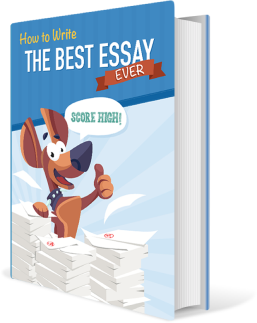All papers examples
All papers examples
Disciplines

- MLA
- APA
- Master's
- Undergraduate
- High School
- PhD
- Harvard
- Biology
- Art
- Drama
- Movies
- Theatre
- Painting
- Music
- Architecture
- Dance
- Design
- History
- American History
- Asian History
- Literature
- Antique Literature
- American Literature
- Asian Literature
- Classic English Literature
- World Literature
- Creative Writing
- English
- Linguistics
- Law
- Criminal Justice
- Legal Issues
- Ethics
- Philosophy
- Religion
- Theology
- Anthropology
- Archaeology
- Economics
- Tourism
- Political Science
- World Affairs
- Psychology
- Sociology
- African-American Studies
- East European Studies
- Latin-American Studies
- Native-American Studies
- West European Studies
- Family and Consumer Science
- Social Issues
- Women and Gender Studies
- Social Work
- Natural Sciences
- Anatomy
- Zoology
- Ecology
- Chemistry
- Pharmacology
- Earth science
- Geography
- Geology
- Astronomy
- Physics
- Agriculture
- Agricultural Studies
- Computer Science
- Internet
- IT Management
- Web Design
- Mathematics
- Business
- Accounting
- Finance
- Investments
- Logistics
- Trade
- Management
- Marketing
- Engineering and Technology
- Engineering
- Technology
- Aeronautics
- Aviation
- Medicine and Health
- Alternative Medicine
- Healthcare
- Nursing
- Nutrition
- Communications and Media
- Advertising
- Communication Strategies
- Journalism
- Public Relations
- Education
- Educational Theories
- Pedagogy
- Teacher's Career
- Statistics
- Chicago/Turabian
- Nature
- Company Analysis
- Sport
- Paintings
- E-commerce
- Holocaust
- Education Theories
- Fashion
- Shakespeare
- Canadian Studies
- Science
- Food Safety
- Relation of Global Warming and Extreme Weather Condition
Paper Types

- Movie Review
- Essay
- Admission Essay
- Annotated Bibliography
- Application Essay
- Article Critique
- Article Review
- Article Writing
- Assessment
- Book Review
- Business Plan
- Business Proposal
- Capstone Project
- Case Study
- Coursework
- Cover Letter
- Creative Essay
- Dissertation
- Dissertation - Abstract
- Dissertation - Conclusion
- Dissertation - Discussion
- Dissertation - Hypothesis
- Dissertation - Introduction
- Dissertation - Literature
- Dissertation - Methodology
- Dissertation - Results
- GCSE Coursework
- Grant Proposal
- Admission Essay
- Annotated Bibliography
- Application Essay
- Article
- Article Critique
- Article Review
- Article Writing
- Assessment
- Book Review
- Business Plan
- Business Proposal
- Capstone Project
- Case Study
- Coursework
- Cover Letter
- Creative Essay
- Dissertation
- Dissertation - Abstract
- Dissertation - Conclusion
- Dissertation - Discussion
- Dissertation - Hypothesis
- Dissertation - Introduction
- Dissertation - Literature
- Dissertation - Methodology
- Dissertation - Results
- Essay
- GCSE Coursework
- Grant Proposal
- Interview
- Lab Report
- Literature Review
- Marketing Plan
- Math Problem
- Movie Analysis
- Movie Review
- Multiple Choice Quiz
- Online Quiz
- Outline
- Personal Statement
- Poem
- Power Point Presentation
- Power Point Presentation With Speaker Notes
- Questionnaire
- Quiz
- Reaction Paper
- Research Paper
- Research Proposal
- Resume
- Speech
- Statistics problem
- SWOT analysis
- Term Paper
- Thesis Paper
- Accounting
- Advertising
- Aeronautics
- African-American Studies
- Agricultural Studies
- Agriculture
- Alternative Medicine
- American History
- American Literature
- Anatomy
- Anthropology
- Antique Literature
- APA
- Archaeology
- Architecture
- Art
- Asian History
- Asian Literature
- Astronomy
- Aviation
- Biology
- Business
- Canadian Studies
- Chemistry
- Chicago/Turabian
- Classic English Literature
- Communication Strategies
- Communications and Media
- Company Analysis
- Computer Science
- Creative Writing
- Criminal Justice
- Dance
- Design
- Drama
- E-commerce
- Earth science
- East European Studies
- Ecology
- Economics
- Education
- Education Theories
- Educational Theories
- Engineering
- Engineering and Technology
- English
- Ethics
- Family and Consumer Science
- Fashion
- Finance
- Food Safety
- Geography
- Geology
- Harvard
- Healthcare
- High School
- History
- Holocaust
- Internet
- Investments
- IT Management
- Journalism
- Latin-American Studies
- Law
- Legal Issues
- Linguistics
- Literature
- Logistics
- Management
- Marketing
- Master's
- Mathematics
- Medicine and Health
- MLA
- Movies
- Music
- Native-American Studies
- Natural Sciences
- Nature
- Nursing
- Nutrition
- Painting
- Paintings
- Pedagogy
- Pharmacology
- PhD
- Philosophy
- Physics
- Political Science
- Psychology
- Public Relations
- Relation of Global Warming and Extreme Weather Condition
- Religion
- Science
- Shakespeare
- Social Issues
- Social Work
- Sociology
- Sport
- Statistics
- Teacher's Career
- Technology
- Theatre
- Theology
- Tourism
- Trade
- Undergraduate
- Web Design
- West European Studies
- Women and Gender Studies
- World Affairs
- World Literature
- Zoology
Google Chrome: The Upside of Process, Essay Example
Hire a Writer for Custom Essay
Use 10% Off Discount: "custom10" in 1 Click 👇
You are free to use it as an inspiration or a source for your own work.

Introduction
Despite many consumer preference changes and the rise in developing technology, Google has remained a leader in information technology, particularly in the field of software development. Apart from its search engine, it has many high-functioning platforms, one of which is Google Chrome, its own internet browser. Google uses the ‘Agile’ process in development of its web browser: an incremental, modifiable platform from which all applications are linked. The process model that is used to make this web browser function, the application of the system and its software development, as well as the suitability of such a model for this corporation is discussed below.
Although competitors claim that Google Chrome was launched to compete with Microsoft Internet Explorer and Mozilla Firefox, Google still uses a completely different operating system that the company itself designed1. This shows Google’s capabilities and also its independence as a company, as it does not rely on competitors to launch its own applications, but uses its own process model to run their applications.
Google Chrome integrates user interfaces from a variety of communication suites, and strengthened the browser’s capability by readdressing major problems with current web browsers on the information technology market. In collaboration with leading information technology professionals, Google Chrome successfully became operative by using its own process space, using multi-thread communication within its functioning in-house designed operating system, and expanding bandwidth capabilities.
Unlike other internet browsers, Google Chrome uses two main processes: the renderer, and the browser itself. The browser transports messages to and from the renderer, which then renders these messages for the user. The renderer then has two main threads; one which renders web pages, and one that transports safe data through an Inter-Process Communication (IPC) counterpart between the two threads.
For example, there are multiple tabs open on the Google chrome Web browser, with each tab showing a different website. The user is able to switch between the tabs without closing a different tab, and without causing the sites to crash. Furthermore, if a new window is open, it is still using the same process space as the first window of Google Chrome, thus adding to the robustness of the model, by allowing the computer to recognise the applications as separate, but uses the process model to run them in the same process space. This adds to the simplicity of Google Chrome, as opposed to other web browers. Known as ‘isolation’, it allows users to share web content without websites lagging due to the use of multiple tabs. There is also the ability to open the same website in different windows, without disrupting work schedules, which will be explained later.
The ‘Agile’ process for Google Chrome and other related application operate on a timeline, where every so often developers can implement and develop changes to fix issues within the system itself. During this testing phase, communication channels are kept open, so that developers themselves can manipulate source code and identify further developments.
To add to its software development activities, Google created Chrome as an open source software, allowing developers to improve and work on the source code behind Google Chrome and explore its efficiency. Open Source Software (OSS) has proved itself to be highly suited, both as a software product and as a development methodology2. It also validates the software and attracts more customers to use the Google Chrome platform.
Google Chrome is a cross-platform browser that ensures that its efficiency and effectiveness are its main advantages3. This means that it can be run on virtually any operating system, and is not limited to any one desktop or laptop to run the application. As a cross-platform browser, it increases its suitability for a variety of users. In addition, the memory usage of Google Chrome is significantly reduced, which allows a more fluid response to user content.
For such model-driven development of Google Chrome, there are three main services which can be utilised by users. These include selection, customisation and exchanging. Firstly, users can select which tabs, windows or browsers to use or not use at any given time. Although excessive use can sometimes lead to emergency shutdown of the application, recent history of web pages can still be retrieved.
Secondly, users can customise Google Chrome for their viewing capabilities. For example, older users can increase text selection, email accounts and general web pages to their specifications. In a similar way, younger users can ensure that frequently visited web pages, search functions and internet add-ons are all easily accessible.
Thirdly, users can exchange data more efficiently with the introduction of Google Docs, Google Sheets and Google Slides ensure that students and professionals alike can file-share wirelessly, including editing and proofreading live functionalities built-in to the applications. All Google applications are pre-set into Google Chrome to allow familiar users increased accessibility.
In order to understand the Google Chrome process further, the use of ‘DevTools’ has enabled users to use and analyse the various features of the web browser. As easy as it is accessible, it allows users to organise background and foreground tasks into task-oriented groups, allowing information to be manipulated according to sources and resources.
Editing of HTML script is also allowable due to the use of a process known as the ‘Elements’ panel, which identifies the value of any given web page, and allows users to work around with the source code. This panel allows users to access a range of software development tools, which are all linked back to Google Chrome’s functionality and cutting edge technological advantages.
Using Java-supported capabilities, users can also identify diagnostic information and using the process model of Google Chrome, analyse data in an effective manner. Any bugs or issues in the system can also be fixed using this process, as well as network performance, rendering performance, and storage performance.
As an incremental innovation process, the Agile system behind Google Chrome allows both advantages and disadvantages of the system to be identified, and allows lack of exposure to the internal process to be avoided.
For this to be effective, certain elements of the Google Chrome development process are analysed by software developers for scrutiny, allowing gaps in the system to be fixed and filled with the correct code. Then, the Agile program is updated to reflect these changes, and released to the public for further use. Therefore, the turnaround for such a system is minimised, allowing users to experience the benefits of Google Chrome in a faster timeframe.
As aforementioned, using the open source software system enables the software developers to report back to Google headquarters in real time, and allows for the senior management to approve Google Chrome updates for the general public. This allows disadvantages or bugs in the system to be identified and fixed, making the Agile system more of an innovation than a general software program.
In addition, there are a number of advanced features in Google Chrome which are centrally hardwired into the efficiency and effectiveness of the web browser itself. The ability to track or not track browser traffic allows certain websites to or from collecting data from personal computers, security, content, services, advertisements, and the like. These reporting statistics can be monitored in the track changes section.
Furthermore, there are correction suggestions built-in when searching web pages or locating frequently visited websites. Using advanced algorithms and datasets, the process behind Google Chrome is able to provide the identification of these web pages and websites. In addition, the prediction service also ties into these options, as complete searches and URL’s can be directly typed into the address bar without having to navigate to separate tabs or other internet search engines.
Although Google Chrome is a powerful web browser with an intricately-designed process model and an unsurpassed level of functionality, there are still some disadvantages with using the web browser as the primary source for web browsing.
Firstly, certain websites that pre-date Google Chrome are not supported by the web browser, or take a significant amount of time to function properly. This sometimes causes the web browser to immediately cease functioning, which can often lead to user issues. Secondly, certain passwords or personal information that is frequently entered into certain web pages are automatically remembered by the process system behind Google Chrome for future use. Although this can sometimes be a useful tool, it can also be used by other users to access private details.
Lastly, the user interface can become quite cumbersome if running multiple tabs on multiple windows. This is further complicated by the inability to view or use certain functions when in use. However, due to various updates in the system and the development of the process model, these issues have come to light via the advanced functionality of Google Chrome, and are being debugged for the newer editions. The process behing Google Chrome allows software developers to identify these problems earlier in production, which allows everyday users to experience the benefit of using Google Chrome to their benefit without allowing hindrances to affect overall functionality.
As for Google Chrome’s user-friendliness in terms of utilisation, many consumers have shown that it is becoming increasingly popular from the information technology point of view. Research shows that attitude, perceived behaviour control, as well as cause and effect positively and significantly influence a user’s intention to use Google Chrome as their primary browser4. Google Chrome has become the browser of choice for those not limited to preferred browser usability.
Conclusion
In summary, the process model that Google Chrome runs is at the cutting edge of robustness and user-friendliness, which assists consumers in their information technology applications, and also helped the company in becoming one of the leaders in software development. It allows Google Chrome to function in its own process space, increase efficiency by handling multiple user applications, and effectively allows developers to interact with the source code behind the computer program. Using the Agile process system, software developers are able to identify and fix bugs internally in the Google Chrome web browser earlier, leading to improved useability, which ties into all products using such a platform. Google Chrome has succeeded in moving the company to the forefront of the information technology landscape.
Works Cited
Honeyman-Buck, Janice. “Google Rocks.” Journal of Digital Imaging 1.2 (2009): 500-508. Web. May 2013.
Kaur, Parminder and Singh, Hardeep. “A Metric Based Approach for Analysis of Software Development Processes in Open Source Environment.” American Journal of Software Engineering and Applications 2.2 (2013): 68-79. Web. May 2013.
Gray, James. “Google Chrome: The Making of a Cross-Platform Browser.” Linux Journal 1.8 (2009): 20-29. Web. May 2013.
Corley, Ken and Hunsinger, Scott. “Google Chrome and the Paradigm Shifts in the Browser Market Among Users.” Journal of Information Systems Applied Research 5.3 (2012): 31-39. Web. May 2013.

Stuck with your Essay?
Get in touch with one of our experts for instant help!

Time is precious
don’t waste it!
writing help!


Plagiarism-free
guarantee

Privacy
guarantee

Secure
checkout

Money back
guarantee