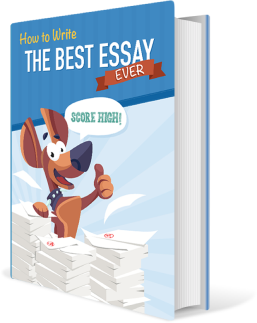All papers examples
All papers examples
Disciplines

- MLA
- APA
- Master's
- Undergraduate
- High School
- PhD
- Harvard
- Biology
- Art
- Drama
- Movies
- Theatre
- Painting
- Music
- Architecture
- Dance
- Design
- History
- American History
- Asian History
- Literature
- Antique Literature
- American Literature
- Asian Literature
- Classic English Literature
- World Literature
- Creative Writing
- English
- Linguistics
- Law
- Criminal Justice
- Legal Issues
- Ethics
- Philosophy
- Religion
- Theology
- Anthropology
- Archaeology
- Economics
- Tourism
- Political Science
- World Affairs
- Psychology
- Sociology
- African-American Studies
- East European Studies
- Latin-American Studies
- Native-American Studies
- West European Studies
- Family and Consumer Science
- Social Issues
- Women and Gender Studies
- Social Work
- Natural Sciences
- Anatomy
- Zoology
- Ecology
- Chemistry
- Pharmacology
- Earth science
- Geography
- Geology
- Astronomy
- Physics
- Agriculture
- Agricultural Studies
- Computer Science
- Internet
- IT Management
- Web Design
- Mathematics
- Business
- Accounting
- Finance
- Investments
- Logistics
- Trade
- Management
- Marketing
- Engineering and Technology
- Engineering
- Technology
- Aeronautics
- Aviation
- Medicine and Health
- Alternative Medicine
- Healthcare
- Nursing
- Nutrition
- Communications and Media
- Advertising
- Communication Strategies
- Journalism
- Public Relations
- Education
- Educational Theories
- Pedagogy
- Teacher's Career
- Statistics
- Chicago/Turabian
- Nature
- Company Analysis
- Sport
- Paintings
- E-commerce
- Holocaust
- Education Theories
- Fashion
- Shakespeare
- Canadian Studies
- Science
- Food Safety
- Relation of Global Warming and Extreme Weather Condition
Paper Types

- Movie Review
- Essay
- Admission Essay
- Annotated Bibliography
- Application Essay
- Article Critique
- Article Review
- Article Writing
- Assessment
- Book Review
- Business Plan
- Business Proposal
- Capstone Project
- Case Study
- Coursework
- Cover Letter
- Creative Essay
- Dissertation
- Dissertation - Abstract
- Dissertation - Conclusion
- Dissertation - Discussion
- Dissertation - Hypothesis
- Dissertation - Introduction
- Dissertation - Literature
- Dissertation - Methodology
- Dissertation - Results
- GCSE Coursework
- Grant Proposal
- Admission Essay
- Annotated Bibliography
- Application Essay
- Article
- Article Critique
- Article Review
- Article Writing
- Assessment
- Book Review
- Business Plan
- Business Proposal
- Capstone Project
- Case Study
- Coursework
- Cover Letter
- Creative Essay
- Dissertation
- Dissertation - Abstract
- Dissertation - Conclusion
- Dissertation - Discussion
- Dissertation - Hypothesis
- Dissertation - Introduction
- Dissertation - Literature
- Dissertation - Methodology
- Dissertation - Results
- Essay
- GCSE Coursework
- Grant Proposal
- Interview
- Lab Report
- Literature Review
- Marketing Plan
- Math Problem
- Movie Analysis
- Movie Review
- Multiple Choice Quiz
- Online Quiz
- Outline
- Personal Statement
- Poem
- Power Point Presentation
- Power Point Presentation With Speaker Notes
- Questionnaire
- Quiz
- Reaction Paper
- Research Paper
- Research Proposal
- Resume
- Speech
- Statistics problem
- SWOT analysis
- Term Paper
- Thesis Paper
- Accounting
- Advertising
- Aeronautics
- African-American Studies
- Agricultural Studies
- Agriculture
- Alternative Medicine
- American History
- American Literature
- Anatomy
- Anthropology
- Antique Literature
- APA
- Archaeology
- Architecture
- Art
- Asian History
- Asian Literature
- Astronomy
- Aviation
- Biology
- Business
- Canadian Studies
- Chemistry
- Chicago/Turabian
- Classic English Literature
- Communication Strategies
- Communications and Media
- Company Analysis
- Computer Science
- Creative Writing
- Criminal Justice
- Dance
- Design
- Drama
- E-commerce
- Earth science
- East European Studies
- Ecology
- Economics
- Education
- Education Theories
- Educational Theories
- Engineering
- Engineering and Technology
- English
- Ethics
- Family and Consumer Science
- Fashion
- Finance
- Food Safety
- Geography
- Geology
- Harvard
- Healthcare
- High School
- History
- Holocaust
- Internet
- Investments
- IT Management
- Journalism
- Latin-American Studies
- Law
- Legal Issues
- Linguistics
- Literature
- Logistics
- Management
- Marketing
- Master's
- Mathematics
- Medicine and Health
- MLA
- Movies
- Music
- Native-American Studies
- Natural Sciences
- Nature
- Nursing
- Nutrition
- Painting
- Paintings
- Pedagogy
- Pharmacology
- PhD
- Philosophy
- Physics
- Political Science
- Psychology
- Public Relations
- Relation of Global Warming and Extreme Weather Condition
- Religion
- Science
- Shakespeare
- Social Issues
- Social Work
- Sociology
- Sport
- Statistics
- Teacher's Career
- Technology
- Theatre
- Theology
- Tourism
- Trade
- Undergraduate
- Web Design
- West European Studies
- Women and Gender Studies
- World Affairs
- World Literature
- Zoology
Linux Computing Environment, Research Paper Example
Hire a Writer for Custom Research Paper
Use 10% Off Discount: "custom10" in 1 Click 👇
You are free to use it as an inspiration or a source for your own work.

Overview of Linux
According to “Linux.org” the name “Linux” came from the kernel of the operating system, developed in 1991 by Linus Torvalds. The trademark of Linux still owns by him. Linus researched the kernel and sustained to regulate its value. He also added new codes to the kernel. In the past, Linux has been distributed, marketed and known as “open source” software. “Open source” norm’s that the source code must be generously distributable and can be downloaded from the Internet.
In the past Linux has been contributing for enterprise software i.e., open source and commercial applications. As compared to the open source, commercial applications gained a rapid growth. Linux contributed immensely on the mobile handset market. IMS research was founded in 1989 and is currently a leading market researcher of the global electronics industry. According to IMS research in February 2009, the OEM (original equipment manufacturers) was seeking for Linux based operating systems to minimize the cost and expand their handset portfolios.
The dynamic GUI environment of Linux gives users an entirely different system to navigate. Linux is now the choice for many users. Although there are some system software issues, but they can be controlled as there is a lot of support available on the Internet via Linux support website and forums. Dell and Lenovo started selling systems having Linux installed on systems with different versions due to increasing demand of desktop users. Some popular flavors are Red hat Linux and Ubuntu. Previously the command line interface was not so demanding and there was no comprehensive support for the system software. Today Linux versions come rapidly and more improved from the previous versions eliminating issues with previous versions making Linux better and better.
Linux File Editors
In Windows environment we call the directories as “Folder” and in Linux we call the files and folders “Directories”. These directories may contain sub directories depending on the requirements of the user. One of the major differences between Linux and Windows is the directory structure. Locating files and folders in Linux are also unlike as compared to windows. We can compare Windows and Linux as:
| Linux | Windows | |
| Command Difference | /Folder1/subfolder/file.txt | “C:\Folder1\subfolder\file.txt”
|
| Syntax Difference | In Linux Forward Slashes are used | In Windows back slashes are used |
| Drive Letters | In Linux no drive letters are present | In Windows drive letters are present |
| Case Sensitive | Linux is case sensitive | Windows is not case sensitive |
Linux Directory Structure
Linux Directory Structure Figure 1.1
Features of Linux text Editors
The most popular editors currently in use are “Vi” and “Emacs” Linux installs with these two editors. “Vi” is more popular than “Emacs”. A Linux user cannot rely on the GUI as the role of text editors is essential when GUI is not available to execute commands.
“Vi” Text Editor
The “Vi” editor has two modes which are
- Command
- Insert
The “command mode” works on the inserted commands for the Linux directory structure to be manipulated and “Insert mode” stores the keystrokes in a file.
“Vi” text buffers
A text buffer facilitates the user to reuse the commands without typing them again. The “Vi” text buffer contains thirty six buffers for storing the text. A “general purpose” buffer is also used in the process. Sometimes there is no need to employ other buffers as “general purpose” buffer finishes the job.
Verifying “Vi” Commands
This is an excellent feature for programmers to inspect their codes and for pointing out the mistakes. This command will check the source code for any possible errors or incomplete commands.
“Vi” Searching
“Vi” editor is equipped with two kinds of searches
- String Search
- Character Search
For a string search, “/” and “?” parameters are used for searching the data as per the requirements. Character search checks the character within one line. The “f” and “F” parameters operate where, “f” searches forward and “F” searches backwards.
Linux vs. Windows
Linux has significant advantages over Windows which are defined below:
| Linux | Windows | |
| Cost | Linux is not restricted. It can be installed as many systems as possible due to no license restriction per computer. | This is the most prime advantage Linux has as compared to Windows. Microsoft only allows one license per user.
|
| Security | From the late nineties Linux proved itself more secure. The likelihood of viruses, adware, and spywares is relatively low as compared to Windows. This eliminates the security devices expense. | Windows is not secure as the probability of viruses is devastating. Evert now and then new virus emerges enabling the Windows more volatile in terms of security. |
| Customization | In Linux users has the freedom to customize the appearance with the help of various window managers. | Users cannot edit windows appearance as only different themes can be applied. |
| CLI Vs. GUI | CLI uses low CPU power and more processing power for providing results much faster. | Due to GUI, high CPU consumption may affect the overall performance of the system. |
CLI Benefits
Nowadays CLI are preferred for super stores. What is the reason, the systems are not affordable? This is not the reason! If the superstore is popular and located in a crowded place, then the payment terminals must be extremely busy, especially on Christmas days. In order to make the payment process self-assured, the Linux CLI makes a significant difference with the following factors, “low processing” power, quick calculations, more control over the system and 100% CPU utilization.
If a user is running a Linux server, there is no need of a GUI, which will obviously consume more resources than the CLI. In this way the server can fully utilize the hardware resources and deliver 100%.
Linux Disadvantages
To be a professional or home user of Linux, expertise is required. Disadvantages are divided in to different headings below
Learning curve
Before installing Linux on the system the user should be aware of saving the data as Linux creates only a single primary partition. The user should gain some understanding of how to install Linux and tackle the issues while running the operating system.
Hardware Compatibility
Linux finds it difficult to install some devices. Sometimes Linux cannot locate system software, for example, mouse is not installed and the user is not able to locate the mouse driver. In the end, user has to buy a new mouse which is compatible with Linux and revert to Microsoft Windows.
File security in Linux
Linux contains three levels of security
- Read
- Write
- Execute
And respectively three different levels for directories
- Owner / User
- Group
- Others
The group ‘Accountant’ is created with two group members,
- Accountant
- Company Owner
As shown in figure 3.1 the group and the group members can clearly be seen.
Apart from the group members, no one else can access the contents of the files created by the owner. “Chmod” grants permissions to access the files created by the owner of the group. The users present in this group can read, write and execute files. The commands executed are:
“chmod g+rwx” Accounts Payable
“chmod g+rwx” Accounts Receivable
“chmod g+rwx” General Ledger
“chmod g+rwx” Customer File
Common Linux Commands Guide:
This is the guide for the novice users. The users will get information regarding how the commands are implemented and what are the common switches associated with them. Some common Linux commands are previously implemented.
- “ls” : User has to enter “ls” to display the results. This command lists the files in a directory. Common switches are ls –l, ls –a, ls –ld, ls /usr/bin/d*. The ls command is executed in the below snapshot,
- “Pwd”: User has to type “pwd” to make this command work. Print working directory shows where currently the user is within the directory tree. In the below mentioned snapshot the “PWD” command is executed. /home/Ubuntu is the current working directory.
”mkdir”: Just type the syntax “mkdir” [File Name]. This command creates a new directory. Below is the snapshot where “mkdir” command is implemented.
- “Touch”: Easiest command to create new empty files, change time stamps of the most recent access files. Syntax is “touch filename”. Common switches of this command are –a, -c, -f, -m. The command is executed in the snapshot below:
Rm: command is use to delete a file or directory. Just type rm and [file name or directory].
Common switches are –e, -f, -i. In the below mentioned snapshot the file “AccPayable” and
directory “Temporary” has been deleted.
Who: This command displays the information regarding the users who is logged in, from how long, and how many users are logged in. As the below mentioned snapshot shows the username, time, date and how many users are logged in. Common switches are activity, state, line, time and name.
“Ps”: This command lists the processes which are currently running. Common switches are –a,-c,-d,-e.
“Man”: This command extracts the title from the online reference manuals. As in the below mentioned snapshot, there is no manual installed.
“Cat”: Extracts the contents of the file on the screen. The file name is test. Syntax is cat –n [File Name].
“Grep”: This command is executed for searching files and to display output from a specific program. Review the snapshot where grep is displaying data of the ports used by the “nfs” service.
“su”: Used to create a shell with a specific used id. It is used for switching between accounts as compared to Windows “switch user” option. See the snapshot for example
References
“What is Linux.” Linux Online. 02 July-Aug. 2007. 10 May 2010. <http://http://www.linux.org/info/>.
“About Ims Research.” IMS Research. 06 May 2010 <http://www.imsresearch.com/about_us.html>.

Stuck with your Research Paper?
Get in touch with one of our experts for instant help!

Time is precious
don’t waste it!
writing help!


Plagiarism-free
guarantee

Privacy
guarantee

Secure
checkout

Money back
guarantee