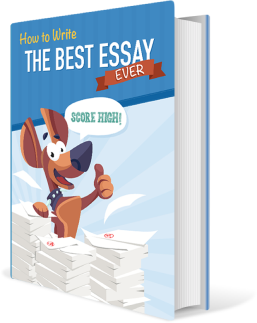Technology’s Impact on Student Learning, Thesis Paper Example
Abstract
Elementary School Teachers’ Perception of Computer
Technology’s Impact on Student Learning
The purpose of this study is to analyze school teachers’ and administrators’ perceptions of the effects of computer technology on elementary school students. The research was completed at one elementary school in the Austin, Texas, area. The results of the study suggest that computer-aided instruction is effective only when combined with traditional textbook-style learning. Teachers and administrators both agree that students benefit from some computer-aided education. The format of the study was as by ethnography: The student prepared a formal open-ended questionnaire which was used in an interview-style format. All information received from the participants was anonymously gathered. The student then analyzed this information and compared it to the results obtained by other researchers and presented both sets of results in this thesis. Both teachers and administrators agreed that student education is strongest when presentation methods are a combination of traditional and computer-based methods. Students scored higher on tests when both instructional methods were used.
Dedication
First, I want to dedicate this study to God. Without His presence in my life, I would not have had the strength to follow through. Second, I want to thank my mother and father, Bernadina and Luis Lugo. Although my father passed away when I was 10 years old, his influence still shows through my daily actions. My mother supported me and gave me the encouragement needed to succeed. Both of my parents provided me with the strong foundation needed to complete my education. I can only hope that I have grown into the man both my parents can be proud of.
Finally, I would like to dedicate this study to my siblings and friends. All of you have journeyed with me through life and encouraged me to pursue my passions. I appreciate every one of you for being there. Thank you.
Acknowledgements
I want to thank my professor, Dr. Michael K. Rosenberger, for his counseling and encouragement. Countless hours were spent helping me to understand and move forward in my education. He always made himself available to me. I also want to thank Dr. Jill M. Siler, for her guidance. She helped me strive to do better and to be a better person. Dr. Robert G. Otey also deserves my thanks for his patience and guidance. I could always turn to him for sound advice. All of my professors supported me and my education. I cannot thank them enough for pushing me to achieve what I thought was impossible. Throughout me entire academic career my educators dedicated themselves to me, supporting and motivating me. They helped me to achieve my goals.
Thank you also to my mother, who always seemed to know what I needed to stay motivated. Her love and support kept me moving forward in my education. My mother showed me how to be strong during the toughest times; how to persevere when the odds were stacked against me. I also want to thank my family. They stood by me, encouraging me to push harder and to reach my goals. Thank you also to my father, whose passing showed me the unspoken strength I never knew I possessed. I can feel his influence to this day in my determination to complete my Master’s Degree.
I want to thank God, for in His infinite wisdom, He also saw fit for me to complete my Master’s Degree. Only God can be the true source of strength. “The God who equipped me with strength and made my way blameless. He made my feet feel like the feet of a deer and set me secure on the heights. He trains my hands for war, so that my arms can bend a bow of bronze.” Psalm 18:32-34.
Chapter I: Introduction
Statement of the Problem
In recent decades the use of the classroom computer has brought new dimensions to teaching and learning styles. Computer use has been measured in conjunction with the various state goals created by the No Child Left Behind Act (U.S. Department of Education, 2001). Early and continuing studies place favorable learning, especially in the area of writing, as a direct result of computer instruction. This is an interesting point because most state achievement tests do not allow elementary school students to take the test using the computer, but researchers have observed that those children who prepare for the tests using computers have significantly higher writing scores than students who use the traditional pencil-and-paper writing methods (Sattler, 2008).
To examine computer use in all levels and in all courses of elementary school learning, researchers and teachers need to study the impact of computers when students are being taught subjects other than writing. While some teachers are certainly supportive of in-class computer use, some children will simply not benefit from computer instruction (Lamy & Hampel, 2007). Furthermore, as is the case for any course, teachers need to be present, checking students’ work, and making comments for improvement. The computer should never be used as a replacement for human instruction (Moravec, 1998).
Teachers are aware of the students enrolled in their grades. Teachers should have the knowledge to present material to their classes in an agreeable way. The presented work and assignments need to be geared to both the children’s ages and their proper level of development. The material needs to be presented in a contextual format that takes into consideration the children in the classroom (Lackney, 2008). Educational software is a stimulating method of learning, but it cannot replace the human. Software just does not contain the ability to know or to deduce what a child already knows and what he/she may have already experienced. What has the child already learned? Did they understand what they learned before? Are the students ready for larger amounts or more specific amounts of information, or are they still at the various basics? These questions can be answered only by a human being, a classroom teacher. There is no available computer program that can answer these questions, and so, regardless of technological advances in the classroom, adequate instruction cannot be forthcoming without the classroom teacher.
Not all computer learning is good! Research has suggested that traditional learning methods can be damaged by too much computer use (Guthrie & Carlin, 2004). Many educators feel that computer learning takes place because of all of the effects of video gaming or cosmetic effects. The cosmetic effects themselves are based on sights, sounds, characters moving across the computer monitor, and interactive characters that appear, much like in television cartoons, to be having interrelationships with each other. In the video game itself, there exists a perfect mathematical formula, because realistically, that is just what computer gaming is: a mathematical formula where numbers move through wire at speeds that the human conscience is unable to absorb. The gaming is such that the user feels he/she has complete domination over the computer. While these concepts are certainly fun for the computer user (student), in the real world things don’t operate at quantum speeds and real-time learning is considerably slower. In every learning environment there will also be times when students must develop an interest in reading and learning through the use of books (Lawler, 2008). Research suggests that teachers need to help students find that happy medium, that time when computers must be turned off in favor of quiet, independent reading and personal reflection.
Student performance was measured using the 2011 National Assessment of Education Progress (NAEP). It suggested that technology does affect academic achievement and its impact depends on how the technology is used. The grade-appropriate use of computers was found to be more important in producing increased learning than the amount of time computers are used. According to the study, when computers were used to perform tasks applying higher order concepts and when teachers were proficient in directing students toward productive uses, computers were associated with significant learning gains. The study also suggested the need for continual, high quality, intensive and continuing professional development focused on teaching models that integrate higher-order skills.
Surveys and field research conducted by Henry Jay Becker (2000), a professor of education at the University of California, Irvine, showed increases in learning when students used the computer to enhance sophisticated writing and complex reasoning activities. These skills are difficult to measure and are only recently the focus of research. Becker concluded that educators should move away from teaching isolated technology skills and instead include more constructivist learning opportunities in order to take full advantage of the technology.
Purpose of the Study
From the earliest days of American schooling, there have been different methods of children’s instruction. Historically, the first American schooling was Puritan in nature and consisted of teaching children to read from the Bible (Coffy & Lim, 2008). Thomas Jefferson was influential in opening up the first public school for children, understanding that if America was to grow it needed to be able to teach its masses that they needed to read, write, and do basic mathematical computations (Tozer, Violas, & Senese, 1995). Following Jefferson, schooling in America settled down to rote learning. Children came to school each day prepared to read, write, and study arithmetic through repetitive drills. Since the last two decades of the 20th Century, and continuing into the 21st Century, schools have been using introducing the computer into their learning methodologies.
Not all instructors and school administrators are totally in-favor of this new learning approach (Woolfolk Hoy, 2000). There have been many studies produced over the last few decades. Some of these studies absolutely support computer instruction as the wave of the future, the way in which our students will better prepare themselves to participate in the global economy when they finally attain adulthood. Still other school personnel believe that computers should be used to enhance instruction but should never totally replace the human interests a teacher has for his students. After all, the computer is built upon a series of sounds and actions that can entice children to learn. But the computer can never possess the knowledge that each child learns somewhat different from his/her peers and that learning must be more custom tailored by the teacher presenting the learning materials to his/her class.
The purpose of this study will be to seek the perspectives of classroom teachers and other school personnel to determine if they feel that children learn better with computer instruction or from their regular classroom teacher. However, this will not be simply an opinion-seeking study. Along with the opinions of school personnel, the researcher will investigate the amount of time each teacher assigns to his/her students for computer use. The researcher will also investigate the professional, technical ability of each teacher to determine if they are digital natives of digital immigrants (Prensky, 2001). The researcher will also investigate the amount of time classroom teacher uses a combination of books and other printed media associated with learning through quiet, independent study, while at the same time using the computer to help children gain global knowledge by allowing them Internet access and providing them with computer simulations to help them reinforce their newly attained learning skills.
Research Questions
- Do teachers think that children are learning their curricula better with or without the use of computers?
- Are there specific subject areas which can be identified as having better learning taking place as the result of computer enhancements?
- For those students who seem to conceptualize their learning material better as a result of computer instruction, in those areas being taught without computer instruction, are teachers able to note any major learning differences?
- Do teachers feel that they need more professional development activities in order to optimize student instruction with computers?
Operational Definitions:
The following words, terms, and their respective definitions are part of Chapter One of this study. As new words and phrases appear in subsequent chapters of the study, they will be added to this list.
- Computer-enhanced instruction: The kinds of instruction that will take place when students are using computers instead of guided, textbook instruction.
- Computer simulations: Using the computer to teach the entire class by projecting certain instructional models (mathematics, science, social studies) to individual computer terminals or to a computer projector which produces an image on a large screen.
- Direct Instruction: Instruction in which the teacher usually stands in front of his/her class and delivers information to students. This is also referred to as explicit instruction.
- State Achievement Tests: The criterion referenced tests used to measure student achievement across a large student population, usually all of the school districts in any given state.
- State Standards: The standards of instruction which are now in-use by each separate state, which started as a result of NCLB.
Limitations of the Study
- An examination of the available literature and studies regarding student computer use suggests that massive amounts of data are available. Because of the greatly reduced timeframe available for the completion of this study, combined with a lack of fiscal resources, plus time needed away from the researcher’s work site, the study to be undertaken here will be considerably smaller than most other studies.
- The study to be undertaken will be conducted at a single public elementary school– kindergarten through fifth grades. The participants in the study will consist of five teachers and two administrators. Because the school district contains several schools, other researchers employed in the same school district may be able to enlarge the study by speaking with, and analyzing the results of similar questionnaires being used in the first (the researcher’s) study.
Chapter II: Literature Review
During the last 30 years, computers have made great strides toward being included in schools’ classrooms (Alessi & Trollip, 2001). Few pre-collegiate classrooms have been exempt from this growth. There is a strong, shared belief among professional educators and parents that presenting instruction via computers will contribute significantly to students’ achievement (Bottoms, 2001). Statistically designed experiments have suggested that computers help student achievement in all subject subjects (The Council of 21, 1999). In some circumstances, statistical researchers have suggested, the improvement has been so small, investigators recommend that regular pen-and-paper instructional techniques continue in lieu of school districts investing in computers (Fulton, 2003).
Several factors must be considered in this literature review and in the case study in its entirety. Computers are expensive to own. In addition, they are only the tip of the iceberg; software is often an even greater expense. Many older schools, especially those in large, urban districts have outdated wiring and no electrical and cable connections that are necessary to operate computers. Therefore, for computers to be used effectively in these schools, wiring may have to be updated. In any economy this can be an expensive issue. In the United States’ current economy, some or all of these upgrades may be cost-prohibitive. Studies have suggested that some, not all computer software is effective in improving student achievement. It is simply not cost-effective to invest sums of money into programming that will provide little, if any, improvement in student achievement. For computer instruction to be effective, teachers may have to take professional development classes to improve their personal skills. Usually, post-secondary instruction in education offers only basic computer use—programs like Microsoft Word and Excel. In most school districts throughout the United States, support for public schools comes from homeowners’ property taxes. Although some parents may have post-secondary course work in public education, the majority do not. Yet, since these parents are contributing to the support of the public schools and since every store from a basic Walmart up to a specialty store uses and/or sells computers, parents will demand that this kind of education be provided to their children.
The Creation of the Computer Era
The modern computer was originally designed for commercial purposes, becoming available in the 1960s (Freiberger & Swaine, 2000). They were basically card-sorting machines. Thin cardboard cards containing holes where light shined through them were how the first computer operated. These computers were first manufactured by International Business Machines (IBM). The holes in the cards basically identified consumer information such as customer’s name and address. Employees who manufactured these cards were called keypunch operators. The computers themselves were able to “read” the cards, change the information to binary codes, and then interpret that information into (hardcopy) paper reports (Freiberger & Swaine, 2000). By today’s standards, these early computers were not user-friendly. In addition, each computer was the size of several rooms and produced a considerable amount of heat.
Reliable home-based computers could be found in residences, offices, and public schools by the 1980s (Education Development Center, 2002). WINDOWS had not been invented yet, and so specialized skills were still necessary for their operation. By the 1990s, Microsoft was in full-swing and the use computers were common. Interesting, behind the scenes (in the internal parts of the computer) WINDOWS works exactly the same way as the computers did three decades earlier: They read binary codes (Microsoft, 2003). But from a consumer standpoint, the average person no longer needs to know binary coding. Pressing the screen icons causes the computer to do what it has always done, but without the consumer having any working knowledge about computers.
Computers have made their way into private and public schools, in-part, because as a gesture of goodwill, companies like Microsoft have sold computers for student-use at below-average retail prices. In many cases, these computers operate with minimum components, but for student-use, they are acceptable. In some cases, the federal government has provided monies through grants and in the remaining cases, tax dollars have been used for these purchases. Regardless of socioeconomic conditions, most parents are more than willing to be taxed if they think that those dollars will benefit their children’s education.
At the end of the 19th Century, the United States experienced an influx of immigrants. They came from all parts of the world, most of them leaving their homelands because of intolerable conditions. They settled all over the United States, but usuallyinto heavily populated areas where jobs were in abundance. To provide education to the masses, schools were built in these newly-created, industrialized areas (Morrow, 1997). They were constructed of cement and brick and were built to last a century or more. Over the span of time, these schools have been updated. Incandescent bulbs have been replaced by florescent lighting. Desks that were bolted to each other and permanently attached to the floor have been replaced by movable desks in various sizes to accommodate students of all shapes and sizes. Chalkboards have been replaced by dry-erase whiteboards.
What has not been replaced are miles upon miles of electrical wiring, originally encased in steel, brick, and cement. To operate efficiently, computers need new wiring and cables of various sizes. Special antenna need to be brought into the schools, as well as specialized wiring to hook computers to central servers, both in classrooms and in the entire school building. Some school districts in these United States may be spending hundreds-of-thousands of dollars to compete these upgrades. The cost of purchasing computers will be significantly less than simply providing the electrical connections to operate computers.
According to Brush (2007), computers significantly improve students’ education. Choices of hardware and software vary greatly among schools. Because schools largely are paid for through property taxes, wealthy areas will have the best computers and the latest software. Schools in areas with fewer economic resources often use computers that are as old as 10 years, equipped with software that, by current standards, is antiquated. Although computers have become an integral part of education, they do not stand alone when assessing different school districts. Throughout the United States, school districts spend time and money on improving their overall curriculum; different forms of assessment abound, as does teachers’ professional development. Therefore, it is often difficult to determine whether students are learning better because of computers or because of other educational improvements (Association for Supervision & Curriculum Development, 2002). Finally, longitudinal studies of computer instruction are best done by researchers extraneous to the school district. This being true, these case studies often cost huge sums of money. In tight economic times such as is being experienced in the United States, at this writing school districts are inconsistent in spending funds to determine the true value of computer instruction (Chen & Armstrong, 2002).
Computers Affect Student Performance or Achievement and Behavior
A study conducted by August, et al. (2002), suggested that 81% of the students in their studies had higher performance grades than students who were enrolled in normal “pencil and paper” classrooms. When students’ performance on state achievement tests were examined, those who were given computer instruction performed at the 62nd percentile compared to those without computer instruction who performed at the 50th percentile (August et al., 2002).
In the non-computer classroom, teachers can often be much like parents. Teachers lecture and expect students to pay attention. Except for questions being asked and answered, there is often little interaction between the teacher and his/her students. Computers in the classroom create improved teacher relationships, creating more interactions between teachers and students (Bernhardt, 2000). There may be more collaboration between teachers and students as teachers take on a mentoring role and cooperative learning is greatly improved.
In inner-city schools as well as in other, sometimes underperforming school districts, school administrators often search for ways to reduce student absenteeism and tardiness. They also search for ways to improve student discipline issues and to keep students’ grades in the passing range (Chapman, 2005). Historically, team sports worked very well in demanding student improvement. If students had difficulties with any of these issues, they simply were not allowed to participate in team activities. While team sports are still present in many schools, administrators realize that not everybody is athletically inclined.
Until the advent of computers, school administrators had few methods by which to improve behaviors of those students not engaged in competitive activities. Several investigators have suggested that because students are encouraged to play a more active role in their own learning, their personal self-esteem is greatly enhanced. As student achievement improves, almost on 1:1 ratio, discipline issues decrease. According to Achieve (2001), absenteeism is diminished by as much as 50%. In computer-based elementary school classrooms, Achieve (2001) found students made strides great enough that enrollment in high school was offered with at least some Advanced Placement classes. Many of these same students were followed through high school and completed their studies with academic awards. Numbers become sketchy past high school graduation, but by their own admissions, students reported that some went on to college.
Inner city students show the greatest gaps in educational achievement. Although some of these students are successful, as many as 80% of any given class are listed as being at-risk of dropping out of school before receiving a high school diploma (Barrett, 2002). In many states, students are allowed to drop out of school having reached their 16th birthday (Jones, 2004). At this age many of them have only completed their sophomore year of high school. Chances of employment and of getting a job with enough salary to maintain a decent standard of living is negligible. Many high school dropouts will spend the rest of their lives working sporadically at minimum wage service jobs or living on income derived from various social service agencies.
Researchers have observed that classroom-based computer technology significantly helps at-risk students. One-on-one interactions between at-risk students and their teachers in a non-computer classroom have produced dismal results. Working on computer, and with their teacher serving as their mentor, at-risk students find the classroom environment to be less threatening (Moe & Blodget, 2000). Achievement scores from state standardized testing have reflected significant gains in the core subjects of reading and mathematics.
Computer Funding
Primary funding for public education comes from property taxes. Often, these funds are barely enough to pay for teacher salaries and textbooks. The additional funding necessary for computer purchases comes from public grants, certain monies set aside from state funds, and funds provided by large charitable organizations.
Funding from property taxes explains why schools located in affluent areas pay the greatest teacher salaries and have the best instructional tools. Schools located in lower socioeconomic areas pay the lowest teacher salaries and are often lacking up-to-date instructional tools. Although not a topic covered in this document, differences in property taxes also explain why education is not always equal and why there may be huge differences in the achievement gaps of some students (Talbert-Johnson, 2004).
Sometimes large, urban school districts do their best to equalize funding across the entire school district (Cope & Ward, 2002). In these areas there are often communities which span the entire economic spectrum: large, affluent communities as well as large, poor communities. Large school districts often pull the property tax income they receive and try to spread it as evenly as possible across the entire school district (Cope & Ward). Engaging in this practice may give both the affluent and the poor equal equity in public schooling. However, it also deters from the purchase of expensive educational tools across the entire school district. The purchase of computers and their assorted peripherals often suffer. The inability to purchase the latest technology may be found in Texas school districts like Austin and Dallas, or in schools in cities such as Chicago, New York, and Los Angeles (Kozol, 1991).
Instructional Resistance
Prensky (2001) observed that there are sometimes questions about whether children are teaching their instructors about computers, or if teachers are really teaching their students. There is little question that teachers have the ultimate responsibility for providing education, but in many instances, students are more computer literate than their instructors. Prensky identifies these students as digital natives: children born into the era of digital media. These students have never operated a television set without a remote. They have personal computers, cell phones, and cameras are devoid of film. The computer is a tool for leisure as well as for learning, and has been their companion since birth.
In order to keep up with their students, some teachers have learned to be computer literate. Prensky (2001) calls these individuals digital immigrants. Prior to becoming part of the computer age these digital immigrants had their camera film developed; when they needed to make a telephone call, they deposited coins in a public telephone. Some of them even remember black and white television. Digital media may now be a part of the education system, but some teachers are reluctant to change from the more traditional education practices.
However, like their students, some teachers have benefitted from computer-based instruction. By the time a perspective teacher enters college and enrolls in a teaching program, he/she is probably knowledgeable in basic computer programs: Word, Excel, and PowerPoint. In addition, they have gained minimal experience researching topics on the Internet.
Classroom-based instruction has opened up new professional development programs for teachers. Teachers can learn how to manage their personal time and the time their students spend using computers. Teachers are able to learn how to employ three dimensional models via the computer to help their students learn both mathematics and science. Instructors are able to become more global in their personal learning, sharing teaching suggestions with teachers in other cities and countries (Hendricks, 2002). Through asynchronous programs, teachers can now earn advanced college degrees without leaving the comfort of their homes. School districts are moving away from the older-style grade books: many districts now expect teachers to keep students’ grades on computers, to prepare lesson plans and direct them to their administrators via email, and to set-up programs where they can correspond with students’ parents without having to ask them to take-off from their jobs and come to school.
Parents Expect Their Children to Use Computers
In almost all school districts, homeowners’ property taxes are accrued for the school districts’ benefits. Research suggests that most parents are aware of the benefits of learning computer skills (National Education Association, 2006). Regardless of economic levels most parents want their children to attain computer skills. Earlier in this literature review it was observed that computer-based education helped to close the achievement gap between those students identified as non-at-risk and those identified as at-risk. But in addition to subject-area skills, parents are also aware that office-based skills (e.g., word processing) can often mean the difference between their children finding unskilled, minimum wage positions and or semi-skilled positions employed in stores and offices.
Testing Suggests that Computers Benefit Education
Over the last several years, researchers have examined computer usage in classrooms across the United States. While their data suggests significance, some gains in scoring are slight. Small gains may be looked at from different perspectives. Since even small gains are better than no gains, politicians who want to gain voter support can note that “computers are beneficial to education” (Chicago Tribune, p. 11). On the opposite side of the same coin, community activists suggest that since some gains are small, the money generated for school the purchase of computers can best be spent elsewhere (Coley, Cradler, & Engel, (2004). These opponents to increased computer purchases would suggest instead that funds be reallocated to school building improvement, adding additional school busses, giving teachers raises, of for providing before- and after-school tutorials.
Reading Instruction
According to Gardner, Morrison, and Jarman (2003), almost all elementary and secondary schools in the various school districts serving the United States prescribe to Integrated Learning Systems (ILS). This software is produced by several different manufacturers. It provides sequential instruction across different grades, at the same time keeping track of each student’s progress. The forerunner of ILS software was a student portfolio assessment program called Project Zero. It was developed and directed by Howard Gardner and Davis Perkins, professors at Harvard University. Although it kept track of individual students it did not have the capabilities to measure overall student performance in each grade or across several grades (Harvard University, 1999).
Most ILS programs use tutorial software as part of their instructional methodologies and they provide instruction in both reading and mathematics. Ten studies into reading effectiveness have been statistically examined from 2005 to the present (U.S. Department of Education, 2011). The average results produced 0.06 standard deviations. This small increment suggests that reading scores in computer-based programs are almost identical to reading scores where students are not benefitted by having access to computers. Tests in the 1990s were observed by Becker (2000). He noted that reading scores produced 0.18 standard deviations. Like tests produced in the 21st Century, the effect was still too small to be significant. The knowledge that can be gained by these tests is that although the technology has improved over the last 15 years, student achievement in reading has remained stagnant. In the performance of still additional testing, other researchers have observed students are spending from about 15% to 30% of their classroom time engaged in computer-based instruction (Jyoung, 2005). These researchers have suggested that if more class-time was devoted to computer instruction, there may be a greater impact on students’ test scores.
Writing-Based Programs
There are two writing-based computer programs that are used extensively by school districts throughout the United States. The first program is entitled Writing To Read (WTR). It is based on the premise that writing will improve reading skills. According to research published by The Alliance for Excellent Education (2010), children who improved their writing skills would be more encouraged to read what they wrote, and would also read materials written by members of their school-age peer group. The Alliance suggested that the greatest positive effects of WTR were found in kindergarten. Positive effects were still observed among first grade students, but less than among kindergarten students. Positive effects of WTR were considerably smaller among all students beyond the first grade. In kindergarten, the standard deviations were measured at 0.84, reflecting an equivalency of students improving from the 50th to the 80th percentile. In first grade the results decreased to 0.40 standard variations, resulting in improvement from the 50th to the 66th percentile. Beyond first grade, the studies showed 0.25 standard deviations, interpreted as improvement from the 50th to the 60th percentile.
The second reading program is called Accelerated Reader (AR). AR testing suggested greater improvement in that program than from WTR. Reading scores were examined at 6,000 schools in Texas, 740 schools in Tennessee, and 500 schools in Illinois. Collection of the data arrived at in these three states suggested that reading scores improved by 0.43 standard deviations, interpreted as an increase from the 50th to the 67th percentile (Peak, & Dewalt, 2002).
Writing tests were divided into three categories: (1) word processing, (2) studies with computer writing prompts and (3) studies of computer enrichment. Investigators observed that writing on computers raised scores by 0.3 standard deviations. In interpretive scoring, students raised their scores from the 50th to the 62nd percentile (Sarangarm, 2006). Writing software varied in that some programs gave students writing prompts automatically during the course of their writing exercise. In a different software program, writing prompts were available, but only when students requested them. Improvement varied from student to student, but researchers observed that scores improved over all when students used the writing program where prompts were displayed automatically. When students had to request the prompts they did not do so and scores went down (Vetcher, 2004).
Computer enrichment programs were given to students in an effort to allow them to be more successful using technology. Students were not given specific assignments, but were allowed to pick and choose among writing and mathematics, or simulation programs. Although mentored by their teachers, they were allowed to choose their own assignments. In this unguided environment students’ scores decreased by 0.14 standard deviations. Thus, students who started at the 50th percentile actually fell to the 44th percentile (US. Department of Education, 2002).
Mathematics
ILSs have been used to teach mathematics. Testing in numerous states has produced significant results when computers are used for mathematics instruction. Some researchers have observed that mathematical models can be used in conjunction with mathematics instruction. For instance, back when mathematics was taught with the teacher using a chalkboard, he/she could not draw a three-dimensional rectangle and students had to envision what each side of the rectangular block looked like. Using computer-based mathematical simulations, the rectangle, as well as other shapes, is three-dimensional. The block can be rotated in any direction on a 360 degree plane. It can be studied from any angle humanly possible to create such a vision. Testing students across several states suggested that tests produced 0.38 standard deviations, increasing scores from the 50th to the 65th percentile (Stevens, 2001).
Conclusion
The United States is considered one of the most advantaged countries in the world. With our democratic form of government and our capitalistic economy, it is thought of by much of the world as being one of the best countries in which our citizens can prosper. Unfortunately, the same does not hold true for our educational system; with the United States ranking 37th among industrialized nations (USA Today, December 7, 2010).
Chapter III: Methodology
The purpose of this chapter is to examine the research design used in the study. The design needs to be thorough but at the same time it needs to be expedient. Although the student is being allowed a couple of hours from each workday to implement his study and to gather data, he still has work related duties from which he is not being excused. In addition, the volunteer participants in the study also have work duties from which they are not being excused.
Being unable to take the time to gather mathematical data firsthand, the student chose an ethnographic study employing a method of interviewing teachers. The participants in the study are being asked a series of open-ended questions. The responses to these questions will be coded and categorized. Analysis of the participants’ responses by the student will provide the basis for this study.
Much has been written about the use of digital media in classroom instruction (Cuban, 2001). Although basic computers have been around for many years, the kinds of computers used in classroom instruction made their way into the academic arena at the start of the last decade of the 20th Century. Many researchers have discussed the eventual disappearance of printed media in classroom instruction, instead being replaced by the equipment of the digital age (Cuban). Researchers have found that computers and other digital media are now present in children’s daily lives, almost from the time they awaken each morning until they go to bed each evening. Digital media is available in all forms of instruction; it has also replaced the ways games are played. Digital media is now used by adults to conduct banking, online shopping, and is even replacing the use of regular mail. Children are so ingrained in the use of digital media that it may eventually replace the traditional pen-and-paper methods used in the classroom (O’Hara, 2005). This study examined whether the use of digital media is more effective than traditional instruction methods in optimizing student achievement.
The Setting and Selection of the Participants
The setting for the study is a small, urban public school in Austin, Texas. There are 25 teachers in this school; the researcher is among this group. However, in the study the researcher served only as the ethnographer, not as a participant. Each teacher in the school was presented with an invitation to participate in the study. Each teacher was told that their participation would be strictly voluntary and that any replies given in interviews would be strictly anonymous; replies would be coded by some sort of number known only to the researcher and if replies were shared, neither other teachers or administrators would be able to determine who said what. Every teacher in the building voluntarily became part of the research group. In addition to regular classroom teachers, grades kindergarten through fifth, there are other ancillary teachers in the building that teach at all grade levels. In addition to ancillary instructors the building also has a principal and an assistant principal. Non-professional personnel were not part of the study.
Each individual who participated in the study signed consent forms before the start of the study. Each individual participated in three audio-taped interviews. Each interview was conducted a week apart and each interview took about 45 minutes. The audio tapes were then transcribed. Before proceeding with any analysis, the participants were given copies of their transcripts. The transcriptions were then checked for accuracy by the participants. After approval of the transcripts, the data was used for analysis by the researcher.
Computers are available in each grade-level classroom, although additional computers would be beneficial to overall instruction. Because computers are limited, each student does not have his/her own computer. Thus, traditional pen-and-paper instruction is still occurring for some students while others are engaging in digital instruction. This “mixed instruction” is difficult on both the teachers and their students. While some students are engaged in digital instruction they are missing work being taught by traditional methods. Likewise, for those engaged in traditional instruction, they are missing additional learning opportunities being gained by those students using the computer. Difficulties are also being incurred by the classroom teachers. It is difficult to have children engaged in both traditional and digital instruction at the same time and to provide different supervision for each group simultaneously.
According to the respondents, there has been very little direction provided by the school district or the school’s administration in determining the value of digital instruction when it is correlated to student achievement. Thus, teachers are welcome to determine on their own if the digital instruction provided has an impact on their students’ achievement. But neither the school district not the school’s administrator has made any effort to show create formal documentation substantiating that computer learning is, or is not, making an impact on achievement. Although the District Superintendent has publically stated that schools in the district are in-need of additional computer equipment and associated software, no date has been set for those improvements.
The respondents to the interviews conducted were able to show little tie-in between computer usage and student achievement. However, in our discussions they were able to show that computer usage in the three types of software available throughout the school—Internet, Microsoft Word, and assorted grade-level computer games—promoted at least some individualized student improvement. In the school in which the study is being conducted, kindergarten children do not have access to computers. However, children are given computer time in grades, first through fifth. Figure 1 suggests that at least some children in each of these grade levels are benefitting to exposure to the computer. Prensky (2001) identified most young students as digital natives. Whether at-home or in-school, their exposure to digital media starts almost from birth.
Figure 1
The Children (by percentage) Achieving with Computer Usage
| Percent Success by Grade
Does Not Need Improvement / Needs Improvement |
|||||
| Software | Grade One | Grade Two | Grade Three | Grade Four | Grade Five |
| Internet | 10% – 90% | 15% – 85% | 50% – 50% | 90% – 10% | 100% – 0% |
| MS Word | 10% – 90% | 10% – 90% | 10% – 90% | 40% – 60% | 60% – 40% |
| Computer Games | 80% – 20% | 90% – 10% | 70% – 30% | 70% – 30% | 100% – 0% |
Teacher Comfort with Computer Instruction
The researcher spoke with each of the participants included in the study about his or her comfort in the use of computer instruction in the classroom. In part, this discussion came from the researcher conducted by Prensky (2001), in which he observed that today’s students may be called digital natives, while many of these students’ teachers are probably digital immigrants. According to Prensky, digital natives are those individuals who grew up with digital media; it has always been a part of their lives. Teachers and other adults from the previous, or earlier generations, are digital immigrants because they did not always have computers as part of their lives. They chose to learn about those kinds of digital media they needed in their profession or which interested them, but they were not acclimated to computers like the present generation.
Figure 2
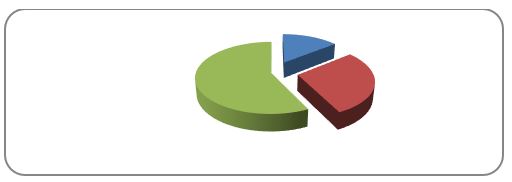
Figure 2 is a representation of the opinions asked of the participants in the study. The question asked, “How much do you incorporate the use of computers into your classroom instruction?” The responses sought were correlated against the teaching experience of each participant. It was found that the newer the instructor was to the teaching profession, the greater the amount of computer usage was recorded. The assumption made by the researcher excluded teachers who might have been older and were coming into the profession as the result of a midlife career change. Thus, it was believed that the newer teacher, the younger the teacher. Using this information it affirmed Prensky’s observation that those individuals who grew up in the digital age (digital natives) were more comfortable with computers than those individuals from older generations (digital immigrants). Teachers whose service was from one to five years are represented by the green portion of the circle: 57%. Teachers who have been in the profession for at least six years to 15 years are represented by the red section of the circle: 29%. Teachers who have been in the profession at least 16 years are represented by the blue section of the circle: 14%.
Professional Development
All of the participants in the study agreed that more professional development would aid them in teaching children more using digital media. However, personnel at all levels of the school district voiced concern about how to pay for this professional development and when this professional development would be given. Senior district officials suggested that since there was not a strong correlation between standardized testing and computer usage, the cost of funding for this professional development could best be used elsewhere: the development of writing, reading, and mathematical skills. School building administrators expressed concern that group-based professional development would involve allowing several teachers in the same time-frame to be excused from their teaching duties; these teachers would need classroom coverage (substitute teachers) to be provided, this adding even more sums of money to the professional development activities. Teachers were concerned that taking the classes on their own time would (1) reduce time away from school normally reserved for their own families and (2) might not be supported by the State Board of Education as allowed coursework they could use as part of the continual studies required for their (teaching) license renewals.
Data Retrieved from Participants’ Interviews
During the participant interview process completed as a part of this study, participants’ opinions were sought about other factors that dissuaded them from using computer technology as part of their instructional processes. Their responses are illustrated in Figure 3, given in percentages.
Almost all of the participants who took part in the study agreed that the teachers’ guides presently being used do not provide enough correlation between what is taught using traditional methods and computer strategies. Many of the elementary reading series, for instance, McGraw- Hill and others, provide suggestions for similarities between what is offered in their reading series and technology for elsewhere on the Web. However, in many cases, these book publishers leave individual instructors to recognize the extent of relationships between what is being taught in the reading series and what is being “discovered” through the use of the computer. Teachers whose time is already overburdened by NCLB requirements combined with other school activities don’t always want, or have, the time to make these discoveries on their own. Although
Figure 3
| Discussion Issues | % in Agreement |
| 1. Teachers’ guides do not provide enough correlation between what is being taught and suggested computer programs. | 95% |
| 2. Not enough classroom computers are available for you to engage several children at one time. | 50% |
| 3. There is not enough time for you to review software or the quality of the available software in insufficient for what you are trying to teach. | 65% |
| 4. Your personal knowledge or skill in using computer software is such that you are uncomfortable trying to teach computer use to your students. | 70% |
| 5. You feel unsure about how to integrate computer technology into those lessons you are trying to teach. (You feel that the results of your instruction will be stronger using the traditional paper-and-pencil teaching methods). | 75% |
| 6. You feel that there is a lack of administrative support for your efforts in using computer technology. (The administrative team does not care if you use, or don’t use, computers, as long as your students can exhibit positive results in their various learning applications). | 95% |
| 7. The school district’s allowable web sites are insufficient for what you are trying to teach. | 30% |
| 8. Microsoft Office kinds of programs are written at a level that is too mature for the age of the children in your class. (Elementary school children need to learn the alphabet and simple punctuation, but what is offered in Microsoft programs is geared to high students—or older). | 100% |
| 9. You would like to have more of a say in the purchase of interactive gaming programs encompassing the four major subject areas; e.g. you would like to be involved in the selection instead of someone else buying the software without first seeking your opinion. | 85% |
It is not a topic that is part of this study, perhaps a different researcher needs to examine how textbook developers can close the gap between what is being taught in their respective textbooks and what supportive material is available on the Wide World Web.
Item 2 in Figure 3 sought participants’ opinions about the number of computers available in each classroom. Half of the study’s participants felt that additional computers are necessary. Johnson (2007) suggested that while sum students engaged in independent study, it was beneficial for other students to engage in teacher-directed activities. This is possible using computer-related subjects only if enough students can use digital technology at the same time. If too few students can work with the teacher in a single group, there will never be enough time in a typical school day for every child to get an even share whatever his or her teacher has to offer.
Item 3 in Figure 3 sought participants’ opinions about software. Almost ¾ of the participants felt that the available software was not of a quality they would have preferred. Traditional teaching methods require that the teachers be well-versed and well-grounded in their respective subject areas. When software is involved, it must be of a quality that is supportive of what is being taught in the classroom. If the software being used is not of the proper instructional level, or if the material being presented therein is not of a level to be beneficial to, and support the instruction, then it can only serve as a hindrance to high-quality learning.
Item 4 supports what was discussed elsewhere in this document. Seventy percent of the instructional personnel feel that they will benefit from professional development. NCLB requires that teachers be well-grounded in their respective subject areas. Although computer instruction is not a part of the NCLB format, when 70% of the participants in the study acknowledge personal weakness in using computer instruction, it behooves the school district to place into operation as quickly as possible, methods to ensure that teachers are technologically prepared.
Item 5 in this list is similar, although not identical Item 4. Item questioned the ability of instructors to integrate computer technology into their daily lessons. Although the statements in Items 4 and 5 were slightly different, the responses were close enough as to be redundant. Likewise, the number and nature of the responses were almost identical. Teachers feel that they cannot easily incorporate computer technology into what they are trying to teach. The solution for Item 5 is, therefore, the same solution as for Item 4: Teachers need to become more familiar with this form of instruction. Both responses call for action on the part of the employing school district.
Ninety-five percent of the respondents to Item 6 stated that administrative support for new technology was lacking. Historically, teachers advance up the school district’s organizational hierarchy to become building-level administrators. Although not impossible to become an administrator with only a few years of classroom teaching experience, historically, administrators usually have several years of teaching experience. Thus, it is more likely for administrators to have more than a decade of classroom experience, placing them into the classification of what Presnsky (2001) called being digital immigrants.
When technology first became part of the average classroom experience, the Internet was not monitored by the school district. Instead, that responsibility was left to the classroom teacher. During periods when the classroom teacher was distracted or when he or she was helping another student, children who were surfing the Internet found their way onto sites that were deemed inappropriate for their use. To better guide students toward a better search experience, school districts began to monitor and exclude websites that technology experts or resource personnel deemed inappropriate. Extensive investigation by the researcher failed to identify the first school district to incorporate Web monitoring, but it started during the last decade of the 20th Century. In addition, there have been numerous lawsuits by parents and private watchdog groups about the legality of monitoring. In each case various district and federal courts have sided with the school district stating that monitoring of Internet activities with the ultimate goal of student safety is a legal activity. However, sometimes monitoring policies are outdated; sometimes web monitoring is based upon certain words which, by themselves, would not normally be considered illegal. For example, sex education in provided in many American public school districts (2004). The intent of the program is to promote sexual abstinence to teenagers. These same students, trying to investigate this information on their own, may type SEX, onto a Web search line, while in school. By itself, the word will halt further examination during school time. Although only 30% of the participants in the study found the kinds of allowable search sites to be a difficulty, perhaps this number is exacerbated by the 70% of the participants who stated they felt they did not have enough personal knowledge to use computers as a part of their curriculum.
Item 8 in Figure 3 discussed the use of Microsoft. Indeed, Microsoft has become the industry standard in worldwide word processing and associated programs. Since the 1990s, it has also been monopolistic in its selling strategies (Bicknell, 1995). In one form or another, Microsoft comes pre-loaded on almost every computer sold worldwide. In high schools, where students have fewer coordination issues, like many adults, Microsoft may prove an ideal program for instruction purposes. However, in elementary schools, software like Typing Adventure and ABCya.com are more suitable for younger children. As part of their sales approach, Microsoft offers deep discounts to school districts, even though their programs are not necessarily suitable for elementary and middle school-age children. However, in our currently cash-strapped economy, administrators will often purchase that which is cheaper instead of that which is more beneficial.
Item 9 discussed computer gaming. Gaming actually falls into two categories. The first are action games where both children and adults shoot virtual weapons designed to maim or kill their competitor’s virtual opponent. But there are also academic games which are the 21st Century alternative to games once played on a chalkboard, for example, Hangman—a vocabulary game. Games of this kind are available in all of the major subject areas: Reading, Mathematics, Science, and Social Studies. To lesser extents they are also available in the minor subjects: music and art. In order for computer games to become effective teaching tools, their distribution has to be managed in one of two ways. First, teachers need to have input in the purchase of that software. What games will work well in one teacher’s classroom may not work as effectively in a different teacher’s classroom. Teachers have to have input into what software is being purchased. This can be managed by supplying teachers with a certain allotment to purchase their own software or by a resource teacher at least asking for individual teacher input before the purchase of software. Second, a computer library can be established in the school. Access may only be to instructional personnel (as opposed to students) but teachers will have a choice of what they want to use. Ina certain time frame, teachers who borrow from the software library will have an obligation to return the software so that another teacher may also borrow it.
Data Collection
Ethnographies represent an ongoing dialogue between those individual who live and work in a certain culture. Rubin, Rubin, and Piele (2005) noted there were four methods of data collection. Participant Observation: The researcher plays a participative role in the everyday settings of those she is interviewing. Holism: The researcher’s attention needs to be directed at the wide range of activities that creates a relationship—or connection—between the data collected from the interviewees. Context Sensitivity: Actions, words, and other data collected in the interview extend beyond their dictionary form. They are also interpreted for their context. Sociocultural Description: The culture needs to be understood for what it actually is to what the interviewees perceive as their phenomenological interpretation.
Observations
According to Bogdan and Biklen (cited in Merriam, 2001, p. 97), the following elements in the physical setting are important to the researcher.
- The physical setting. The researcher needs to pay attention to the use of objects, resources, space allocations, and distances from one physical setting to another.
- The participants. The researcher needs to give accurate descriptions of those individuals who are part of the scene. Who are they and what are their roles? Is anyone allowed to be a part of the scene?
- Activities and interactions. What are the sequences of events being carried out between the participants in the physical setting? According to Goetz and LeCompte (cited in Merriam, 2001, p. 98), the researcher needs to form a connectivity between the activities being produced and the benefit to the school population.
- Conversation. The researcher needs to create a diagnostic pattern between the participants at the scene. The researcher needs to recognize who does the speaking and who does the listening.
- Subtle factors need to be observed and reported. These include both formal and informal activities, and communication between individuals.
- The researcher’s behavior. The researcher needs to monitor her own questions, statements, and actions insofar as they may change the participant relationships she is observing.
Credibility of the Study
The data was sorted and coded according to emerging and reemerging themes. Rubin and Rubin (2005) suggest a minimum of two sorts. Data should be triangulated from a variety of sources. Rubin and Rubin suggest that data should be voluminous and should come from participant interviews, field notes, notes from participating in and/or observing meetings, and artifacts such as reports, budgets, and documents that pertain to the site being investigated.
Summary
This chapter discussed the methods that are being employed by the researcher in her efforts to ascertain the worthiness of digital instruction in a classroom setting. The researcher interviewed consenting participants at a school in an urban setting. Other documents have been examined as necessary. The key issues discussed in this chapter include teacher dissatisfaction with the training they are receiving in computer usage and ultimately, in using the computer for instruction of their students. It was noted in this chapter that those teachers with the greatest number of years of service experienced the most difficulty with computer usage while the teachers, generally the youngest and with the least amount of overall employment, had the least difficulty employing computers in classroom instruction.
Another issue that was examined was that many teachers expressed the opinion that professional development activities would help them to better use computers in their classrooms. However, teachers felt generally over-burdened by their already overloaded schedules and did not want to take away from their private lives to further their computer education. In the same vein, administrators felt that offering these professional development programs during regular school hours were expensive, and in some cases, would disrupt the regular study continuum. School administrators, usually possessing many years of professional experience, and sometimes digital immigrants (Presnsky, 2001) themselves, were less concerned with computer usage and more concerned with maintaining high student achievement by more traditional teaching methods.
Figure 3 contains a synopsis of the questions asked of the participants during the interview process. In addition to questions answered elsewhere in this chapter, two key issues that were addressed were Internet surfing software selection. In most U.S. school districts, Web surfing is monitored to make sure that the students are unable to access dangerous websites. Although the concept is valid, sometimes monitoring is done at some unspecified time and not re-examined in a timely manner. Therefore, some “closed” Web addresses may not be updated even though the curricular needs have changed.
Figure 3 also contains concerns about software purchases. These purchases are usually done in a central location where, because of multiple purchases, there may be a substantial savings for the school district. However, the person charged with these purchases may not be keenly aware of teachers’ choices or of the best software for certain subjects. Although the software may have been purchased at a substantial savings, the programs purchased may not always be in the best interests of the curriculum, the teachers, and/or the students.
References
Achieve, Inc. (Summer, 2001) Accountability: Turning around low performing schools. Achieve Policy Brief, Issue 4.
Alessi, S., & Trollip, S. (2001). Multimedia for learning: Methods and development. Boston: Allyn and Bacon.
Alliance for Excellent Education. (2010). Writing to Read: Evidence for how writing can improve reading. (Steve Graham & Michael Herbert, Eds., Vanderbilt University). Report of the Carnegie Corporation of New York.
Association for Supervision & Curriculum Development. (October, 2002). The world in the classroom. Education Leadership, V.6(2): 129-134.
August, M., Barovick, H., Bland, E., Elizabeth, L., White, R., & Winters, R. (2002). Getting testy over tests. Time Magazine.
Becker, H. (2000). Findings from the teaching, learning, and computing surveys: Is Larry Cuban right? Education Policy Analysis Archives, Vol. 8(51), November 15, 2000.
Bicknell, D. (1995). Has Microsoft been tamed? U. S. judge overturns anti-trust agreement with the U.S. Justice Department. Computer Weekly, February 23, 1995: 12-22.
Bernhardt, V. (2000). Designing and using databases for school improvement. NY: Eye on Education.
Bottoms, G. (2001). Using technology to improve instruction and raise student achievement. Southern Regional Education Board.
Brewer, J. (2000). Ethnography. Philadelphia, PA: Free Press.
Brush, T. (2007). The effects on student achievement and attitudes when using Integrated Learning Systems with cooperative pairs. Education Technology Research and Development 45(1): 51-54.
Chapman, C. (2005). Becoming a school superintendent, Challenges of school district leadership. New York: Prentice-Hall.
Chen, M., & Armstrong, S. eds. (2005). Edutopia: Success stories for learning in the digital age. San Francisco: Jossey-Bass.
Chicago Tribune. (2004, September 12). Article with unknown author appearing in the Education Section, p. 11.
Coffy, J. & Lim, P. (2008). The Cambridge companion to Puritanism. NY: Cambridge University Press.
Coley, R., Cradler, J., & Engel, P. (2004) Computers and classrooms: The status of technology in schools. Princeton, NJ: Policy Information Center, Educational Testing Service.
Cope, C. & Ward, P. (2002). Integrating learning and technology into classrooms: The importance of teachers’ perceptions. Education Technology and Society. 5(1): 74-76.
Council of 21, The. (1999). Preparing schools and school systems for the 21st Century. Arlington, VA: American Association of School Administrators.
Cuban, L. (2001). Oversold and underused: Computers in the classroom. Cambridge, MA: Harvard University Press.
Cutler, D., Glaeser, E., & Vigdor, L. (2005). Is the melting pot still hot? Explaining the resurgence of immigration segregation. National Bureau of Economic Research.
Denzin, K. & Lincoln, Y. (eds.). The qualitative inquiry reader. London: Sage.
Education Development Center. (2002). Skills for the 21st Century: Supporting digital literacy in the classroom. New York: Author.
Freiberger, P., & Swaine, M. (2000) [1984]. Fire in the valley: The making of the personal computer. (2nd ed.). New York: McGraw-Hill.
Fulton, K. 92003) Closing the gap: Delivering quality educational content in the digital divide. University of Maryland: National Coalition for technology in Education and Training.
Gardner, J., Morrison, H., & Jarman, R. (20030. The impact of high access to computers on learning. Journal of Computer Assisted Learning, 9(1): 334-336.
Guthrie, W. & Carlin, A. (2004). Waking the dead: Using interactive technology to engage passive listeners in the classroom. Proceedings of the Tenth Americas Conference on Information Systems, NY: August 2004.
Harris, M. & Johnson, O. (2000). Cultural anthropology. Needham Hts, MA: Allyn & Bacon.
Harvard University. (1999). Summer Institute, Project Zero advertisement. Cambridge, MA: Author.
Hendricks, P. (2002). Defining teacher technology proficiency in the Mid-Atlantic Region. Mid- Atlantic Regional technology in Education Consortium.
Johnson, L. (2007). Technology and multiple intelligences. Online journal, dated October 13, 2007: www.eduscapes.com/TAP,topic68.htm.
Jones, H. (2003). The effects of Writing To Read computer program on reading achievement and attitudes of second-grade children. Doctoral Dissertation: Texas Woman’s University.
Jones, L. (2004). Job skills for the 21st Century: A guide for students. Phoenix, AZ: Oryx Press.
Jyoung, H. (2005). The use of integrated computer materials, hands-on investigations in cooperative group activities and computer-based alternatives in science and basic skills instruction: A prototype for further study and for integrated curriculum development (science curriculum). Doctoral Dissertation: Temple University.
Kozol, J. (1991). Savage inequalities: Children in America’s schools. New York: Harper Collins.
Lackney, J. (2008). Teacher environmental competence in elementary school environments. Children, Youth, & Environments 18(2): 131-159.
Lamy, M., & Hampel, R. (2007). Online communication in language learning. Houndmills, Eng: Palgrave Macmillan.
Lawler, R. (2008). Cognition & computers: Studies in learning. NY: Harwood Press.
Merriam, S. (2001). Andragogy and self-directed learning. New York: Wiley.
Moravec, H. (1998). Will the computer match the human brain? Journal of Evolution & Technology, Vol. 1: 299-312.
Microsoft (2003). Unpublished advertisement. Redmond, WA: Author.
Morrow, R. (1997). Immigration: Blessing or burden. Minneapolis: Lerner Publications.
National Education Association. (2006). Testing plus real accountability with real results. Washington, DC: Author.
O’Hara, S. (2005). Using Technology: Ways to use computers. New York: Wiley.
Peak, J., & Dewalt, M. (2002). Effects of the computerized Accelerated Reader program on reading achievement. Paper presented at the Annual Meeting of the Eastern Educational Research Association, February 17-22, 2002.
Prensky, M. (October, 2001). Digital natives, digital immigrants. Printed in On the Horizon, 9(5). London, UK: MCB University Press.
Richardson, L. (2000). Evaluating ethnography. Qualitative Inquiry 6(2): 254-255.
Rubin, J. & Rubin I. (2005). Qualitative inquiring: the art of hearing data. Thousand Oaks, CA: Sage.
Rubin, J., Rubin, I., & Piele, L. (2005). Communication research: strategies and sources. Belmont, CA: Thomson Wadworth.
Sarangarm, I. (2006). The relationship between writing and reading achievement: The effectiveness of the Writing To Read program. Doctoral Dissertation: New Mexico State University.
Sattler, J. (2008). Assessment of children: Cognitive foundations. NY: Author.
Southern, N. (2005). Mentoring for transformative learning: The importance of relationships to create learning communities of care. Proceedings of the 6th International Conference on Transformative Learning: pp. 447-452. East Lansing: Michigan State University.
Stake, R. (20060. Multiple case study analysis. New York: Guilford Press.
Stevens, J. (2001). Impact of an integrated learning system on mathematics achievement of elementary students on third-, fourth-, and fifth-grade mathematics achievement. Doctoral Dissertation: Baylor University.
Talbert-Johnson, C. (November, 2004). Structural inequalities and the achievement gap in urban schools. Education and Urban Society 37(1): 22-36.
Tomlinson, C. (2001). How to differentiate instruction in mixed ability classrooms. Alexandria, VA: ASCD.
Tozer, S., Violas, P., & Senese, G. (1995). School & society: Historical & contemporary perspectives. NY: McGraw Hill.
United States Department of Education, National Center for Education Statistics. (2011). Digest of Reading Statistics, 2000-2010. Washington, DC: Author.
United States Department of Education, National Center for Education Statistics. (2002). Digest of International Statistics: 2001. Washington, DC: Author
United States Department of Education. (2001, January 23). Presentation of the No Child Left Behind Act. Washington, DC: U.S. Government.
Vetcher, J. (2004). The utilization of Writing To Read and its effects on the reading and writing skills of kindergarten and first-grade students. Doctoral Dissertation: Pepperdine University.
Woolfolk Hoy, A. (2000). Educational psychology and teacher education. Educational Psychologist 35: 257-270.
Yin, R. (2005).Case study research: Design methods. (3rd ed.). Applied Social Research Methods. Series Vol. 15. Thousand Oaks, CA: Sage.
Zahran, S., Peek, L., & Brody, D. (2008). Youth morality by the forces of nature. Children, Youth, & Environment, 18(1): 377-388.

Time is precious
don’t waste it!

Plagiarism-free
guarantee

Privacy
guarantee

Secure
checkout

Money back
guarantee