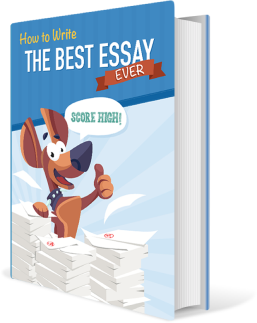Managing the Teachers Report, Article Writing Example
Abstract
This paper examines the process relating to how students manage their writing errors. This being in the context of Education where a Teacher or Professor provides the student with either corrections or information to amend a paper. The paper is divided into four distinct parts: Part 1 The Introduction – provides the background to the problem being addressed, together with current state assessment and anticipated outcome from this research. Part 2 Current Method Approach – focuses on the model of the current method being utilised, includes a SWOT assessment of the model. Part 3 Future State Approach – Considers a revised model approach and how the transition to this approach is managed. A brief review of other educational sector approaches is made for comparative analysis purposes. Part 4 Conclusion – Summarises the key points and examines the gains derived from the revised model approach.
Literature Review
There is a large literature base to explore on this subject matter. The following includes some of the more recent entries on this subject matter
Reflective Teaching: Exploring our own classroom practice.
This is a reflective paper that explores the process of the classroom and looks at the interaction between the student and teacher. This paper is useful because it examines the front-end of the problem statement i.e. the environment the teacher works in, the student teacher relationship and the diary of events recorded by the teacher. (Tice, J. 2001)
Providing Feedback on ESL Students’ Written Assignments.
This paper considers the feedback process from Teacher to Student in the context of teaching English as a Foreign Language. It provides more common treatment of feedback and how the students record and deal with this information. A valuable contribution because it examines the reciprocal feedback from students and examines some of the problems in this relationship. The paper provides an additional useful source of reference. (Williams, J.G. 2003)
School-Wide Strategies for Managing
This paper focuses more on the analysis component of the problem statement. Consideration is made to the root cause analysis of writing issues / problems, identification of the many issues and how students as writers can go about making appropriate corrections. The paper makes a useful contribution because it approaches the issue from a strategy perspective.
An early reflection indicates that there are a number of important gaps in the literature review. There are very few texts or papers that deal directly with offering method or systems solutions for students to deal specifically with recording and processing teacher comments. The main area of treatment in this regard is heavily focused upon TEFL/TESOL training. There are software solutions for example the use of one note provided by the Microsoft Office Suite but little has been addressed relative to this problem set. (Intervention Central, 2011)
Introduction
Teachers and Professors provide review, edit and revision comments for their student’s academic paper submissions. During this process it has been observed that many students make repetitive errors and as such create much unnecessary additional work for the tutorial staff. A lot of the problem is owing to the fact that the students do not retain completed essays or indeed learn from the corrective process. Section 2 examines an initial attempt to place the burden back onto the student for improved recording of errors and corrections and help to focus more on the learning process. Appendix 1 contains s a high level work flow of this process, discussed in more detail later.
The approach of this paper is to examine the current model (Appendix 1) and determine ways that this current state model may be improved to that of a future state consideration. Essentially this looks at process improvement and transformation. Most students now have access to sophisticated computer technology so it makes eminent sense to look for a solution that would embrace hardware / software concepts. The anticipated outcome being an improved system that would relieve the onerous burden of excessive repeat corrections, as endured by the teacher, whilst at the same time educating the student on process improvements that would be of benefit to all involved in the correction cycle.
The process of providing corrections and feedback to students is purely a matter of workflow and can be largely automated; particularly in the recording and correction of errors.
The Current Method approach
Appendix 1 Provides a flow chart of the processes that are used in the current model. This approach is based upon the student maintaining a simple folder which they update each time they receive feedback from the teacher. The process is essentially as follows:
- The Teacher provides corrections or feedback to the student on a submitted paper;
- The student records this feedback onto the folder
Folder Content
- – Front Outside | Lists drafts and revisions
- – Front Inside | List of ideas and issues to write about
- – Back Inside | Lists problems students have in their papers [ provides a space for the students to place their errors and has quick access capabilities; they can revert to the inside folder each time they wish to review the mistakes. In addition, the folder is used in conferences with the teacher to discuss errors and mistakes ]
- – Back Outside | Lists the strengths as a writer
- Other peer review comments are equally recorded on the folder;
- This follows a cyclical approach from additional teacher comments, feedback from peers and corrections to the paper – the student maintain currency on the folder so as it provides an up to date position at any moment in time
- Once the paper is finalised it may reside inside the folder as a completed item. The folder is then archived for future reference.
- A new folder is created for any subsequent new papers.
SWOT on Current Model Approach
Appendix 2 contains the SWOT diagram on the current model approach. The analysis of this being as follows.
Strengths
- Simple in design and concept to implement and use
- Prevents loss of papers by hard folder content
- Captures all required data from teacher and peer reviews
- Facilitates future archive of the finished product
- Easy to set up new folder
Weaknesses
- Relies on manual processes and thereby increased risk of error
- Any analysis would need to be done manually; thereby does not facilitate the learning process
- Follows more of a cyclical approach as to an interactive one
- Potential risk of loss of folder with no back-up in place
Opportunities
- Introduce improved technology i.e. computerize the process
- Create multiple record capability
- Create report writing capability
- Provide desktop toolsets to aid and facilitate new writing styles
- Create a more interactive model
- Reduce reliance on manual operations
Threats
- There may be a cost involved in putting together a new system
- Pre-requisite of students having access to computer workstations or laptops
- Student will need to maintain integrity of the new system in order to be effective
Building business process improvement

In order to achieve the required system we essentially follow a three stage approach. Stage 1 examines the current model in place. Stage 2 Builds the concept for the future state requirement of model required. This leaves a gap analysis between that of current to future state and is often referred to as the transition steps.
The Future State (Model) Approach
The future state model is based upon automation of the current model and streamlining the processes in order to create a more efficient workflow. The concept has been based on three different entry points, as based upon Microsoft Office software, this being in accordance with cost and level of complexity required. The process model, as illustrated above eliminates a lot of the paper flow in favour of a more dynamic and interactive model concept.
- The student submits a paper to the teacher as an electronic word document available for editing;
- The teacher reviews and edits the paper adding commentary by using the revision facility within Microsoft Word software. This is based upon a Windows 7 environment supported by Microsoft Office software
- The student receives the corrected document and updates the database for capture and storage of information. Three types of database solution are offered here in accordance with cost and need:
- Simplest Low Entry model – Use of one Note facility in Microsoft Office suite. Essentially a data repository for storing all types of files and information i.e. text files, graphics, notes etc. Easy to arrange by categories of information type.
- Medium Entry model : Use of an access database, which comes as part of Microsoft Office. These are easy to establish tables and can easily be set up to capture all of the base information i.e. Teachers Comments, Documents, Revision etc.
- Advanced User model – This involves the use of a Microsoft add on called SharePoint and is slightly more expensive. The advantage here is that you can build a true relational database concept in an interactive real time environment. In this model you could virtually do any form of analysis or report on the data captured. It is considered an over-kill for this exercise but included to show the range and versatility this Microsoft solution concept offers.
- The student is responsible as the administrator of the database and can decide upon who has access and the level of permission required. The student is also responsible for the maintenance of the database and keeping all of the records up to date in a timely manner. The student is responsible for the integrity of the database and ensuring that appropriate back-ups of the data are maintained at frequent intervals. The student will require some training in the use of report program generation in the chosen application, as applicable to the medium and advanced level only i.e. Access and SharePoint.
- The student has the ability to interrogate his data and produce reports that can either be printed out or transmitted electronically to other interested parties.
- The system supports a desktop environment, e-mail and diary via Outlook, a data base application for storage and retention of data, print facility, access and system control features, flexibility in the design and recording of information, archiving, retrieval and storage of electronic data sets.
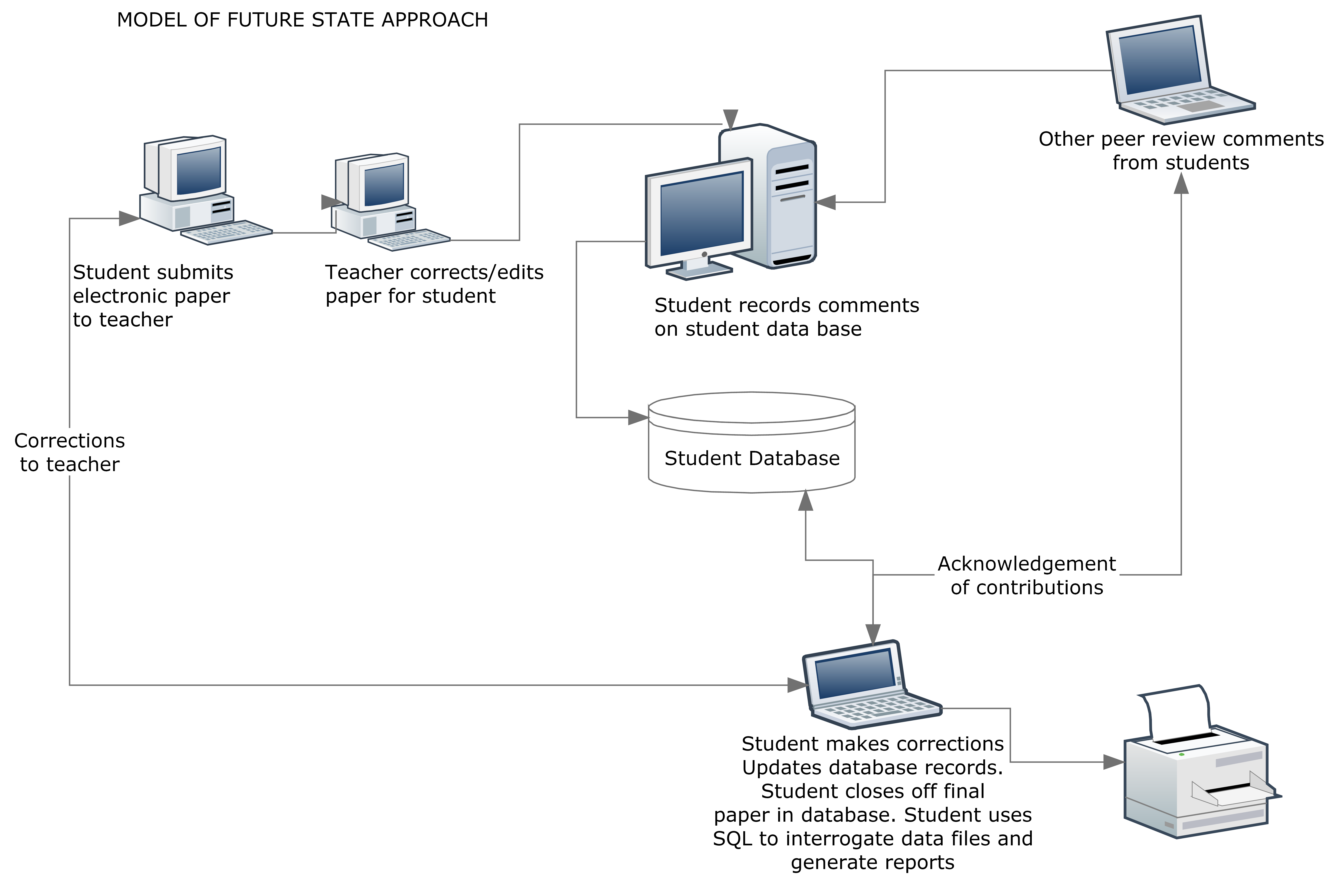
Advantages
- An electronic solution eliminating the need for generation of excessive paperwork, administration and maintenance of same;
- Securer system with more checks and controls to ensure prevention and loss of data;
- An interactive solution – provides a faster turnaround solution to all engaged in the system;
- More streamlined from a process control viewpoint;
- Optimises teacher / student time in the editing, review and correction procedures.
Weaknesses
- Some initial investment required in hardware and software
- Some investment required in software training
- May need technical support in the initial set up
- Requires commitment by the student to maintain the database
The Relational Database concept
A relational model has mainly three components: (1) A collection of objects or relations,. (2) Operators that act on the objects or relations. (3) Data integrity methods. A relational database management system (RDBMS) may be defined as : “all data is stored in Relations which (to the user) are tables with rows and columns. Each table is composed of records (called Tuples) and each record is identified by a field (attribute) containing a unique value. Every table shares at least one field with another table in ‘one to one,’ ‘one to many,’ or ‘many to many’ relationships.” (Business Dictionary,2010)
A network database is one where data elements are connected to one another through a series of links and best illustrated through an Entity Relationship (E-R) diagram. It describes whether the data has a 1: Many; 1:1; or Many to Many data relationships. You are able to see through the model a complete representation of the networked data.
Other adaptions include the hierarchical concept. This is essentially a construct based upon a Parent Child relationship model. For example in a retail store setting. There may be a Furnishings Department. This may be split into three subordinate areas i.e. Home Furnishing, Office Furnishings and Domestic Appliances. These in turn may have additional lines of responsibility; hence you have a hierarchy of data being performed.
Managing the Transition
This is essentially a conversion from what is primarily a manual system to that of an electronic version. The implementation steps may be followed in what is known as a ‘waterfall approach’ in systems development lifecycle. This has been modified for what is a simple straight-forward system here.
- Complete and agree the systems specifications
- Complete any training requirements
- Develop a pilot or prototype system
- Purchase hardware / software
- Complete technical configuration steps
- Establish workflow routines
- Establish and agree roles and responsibilities
- Complete system testing
- Complete live run of system
- Fine tune / eliminate or correct any errors
- Final go live
- System goes into operational environment
- Technical support through Microsoft ( software)
- Hardware Support ( through hardware vendors)
- Database Maintenance ( Student responsibility)
Examination of other concepts in the Education Sector
Research indicates that most teachers are still locked into the process of passing paper work around and have little control over the student in terms of how they use, assimilate or retain the feedback provided from the teacher and other peer reviewers. There seems some reluctance to facilitate change despite the fact that many students own and operate laptop computers. In this regard there is an opportunity missed to further educate the students on the applied use of their computers and increase their technological awareness of the capabilities of same.
Some teachers are experimenting in more uses of student self-assessment programs and as such reducing the administrative burden in the review correction and edit process. This has certain advantages in terms of increasing the self-awareness of students and making them become more responsible for the overall quality of their work. Making this transition however can prove very difficult for the teachers as the rules have to be clearly set out and the parameters extremely well defined. This changing role for the teacher can also become a problem in itself. The danger of being diverted to other educational tasks and become removed from an important part of the student educational process. (Rolheiser,C. 2011)
Certain schools are increasing their collaboration with students in order to get the students more fully integrated into the school administration and record keeping approach. This puts the student essentially as a node on the school computer network. In this role the school takes over the administrative function of the database and the student is responsible for populating the information required. This is essentially a spin on the student centric model provided as a solution here. The key thing here is that the onerous burden of responsibility for student record maintenance is placed upon the school administration system. Whilst students would be expected to comply with the instructions provided, the control, would be exercised by school system administrators. This may place an additional cost burden on schools that they cannot afford. (Vecchioli, L. 1999)
Conclusions
There is certainly a need for examining process improvement to assist the busy teacher in the review, edit and commentary process of marking student papers. Equally, this needs to be captured in a more efficient manner for the student to both assimilate the knowledge and make process improvement steps from the learning experience. In many regards this is based upon improving the student – teacher interaction and relationship. The need for pushing around paper scripts is equally an out of date concept and we should be educating the students how to get more productivity gains from their laptop computers; as opposed to that of social networking, word processing and e-mail. Hence there exists an opportunity to not only streamline the work process but also to educate the student on more advanced aspects of computer technology. This equally is an opportunity for teachers to become more versed in computer hardware and software applications and make the productivity gains that benefit both the teacher and the school.
The system presented in this paper takes the concepts of a manual model and streamlines the business processes in order to make a more efficient computer interactive model using the concepts of relational data base technology. With the use of standard office applications like that of Microsoft Office this has been made easier for both student and teacher alike in terms of automating what might otherwise be an onerous work process. Any system however requires both the discipline and commitment of those using it. In the student centric model the student assumes the responsibility of maintaining and updating the database whilst retaining the referential data integrity on same.
When developing an Access database there are a number of advantages to using a team approach. These include that of delegation of duties, the concept of splitting the tasks into discrete components, thereby facilitating speed of production e.g. systems analysis, preparation of data schema, data modelling etc. The other advantage is subject matter expertise the concept of getting experts for specific components of the database construct process. Cross-functional teams are also better able to determine the organisational landscape and work across borders. (Goedert, J. 2011)
When using the team-based approach two problems that may incur are (1) Incompatibility of results – The person conducting the systems analysis work may have different data constructs to that which is produced in the data model. This has certain advantages too because it performs a consistency check. (2) Lack of Control – As an individual you have direct control over the entire process, with a team based approach you may lose an element of that control and this may create issues in the decision making process. (McKinstry, D. 2007)
When constructing a database the size of the team will vary in accordance with the size and complexity of what is being built. In a large Enterprise planning system, the team is likely to consist of a number of functional specialists in order to cover the landscape and build more objectivity into the design and development of the database. Small Access databases for small-medium sized business may only require a team of 1-3 people. Doug Putman, CEO of Quantitative Software Development, felt that the optimum team size for database and software development was between 3-5 people and this in broad terms generated the most efficient and effective results. (Putnam, D. 2011)
References
Business Dictionary. Relational Database. 2011. www.businessdictionary.com/definition/relational-database.html.
Tice,J . Reflective Teaching : Exploring our own classroom practice. 2001. www.britishcouncil.org/serbia-reflective-teaching.doc
Goedert, J. Team Approach to IT Building. 2011. http://www.information-management.com/news/information_technology_it_team_building_project-10015521-1.html..
Intervention Central. 2011, School wide strategies for managing writing. http://www.interventioncentral.org/academic-interventions/writing/school-wide-strategies-managing-writing. .
McKinstry, D. 2007, Take control of building your database. .http://weblogs.asp.net/dmckinstry/archive/2007/07/17/take-control-of-quot-building-quot-your-database-3-3.aspx..
Putnam, D. 2011 Team size can be key to a successful project. http://www.qsm.com/process_improvement_01.html..
Rolheiser, C . Ross, J.A. 2011 Student Self-Evaluation: What Research Says and What Practice Shows. 2011. http://www.cdl.org/resource-library/articles/self_eval.php. .
Vecchioli, Lisa. 1999 A process for evaluating student records management software. 1http://pareonline.net/getvn.asp?v=6&n=14.
Williams, J.G. 2003 Providing Feedback on ESL Students written assignments. Online TESL Journal: http://iteslj.org/Techniques/Williams-Feedback.html.
Appendix 1
Example of the current model approach
SWOT on Current Model Approach

Time is precious
don’t waste it!

Plagiarism-free
guarantee

Privacy
guarantee

Secure
checkout

Money back
guarantee