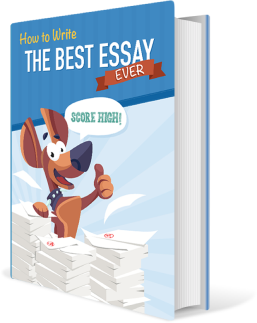Testing a Web Information Portal for People With Learning Disabilities, Article Review Example
Abstract
This paper contributes to an incremental base of research exploring usability issues related to information and communication experiences and needs of individuals with learning difficulties. A web portal designed specifically with the intended users in mind (i.e. individuals with learning difficulties) has been developed and piloted through a Rix Centre (UEL (University of East London) ) initiative in collaboration with a number of schools and adult service organisations. Seven individuals aged 14–16 years and identified with mild learning difficulties participated in the study. Assessment of findings includes evidence of participant self-directed interest and initiated use of web technologies, recognition and competent utilisation of basic navigation tools, and simple task completion within the web portal itself. Areas of noted interest warranting further exploration include participant behaviour in regard to limited length, depth, and frequency of individual web site browsing; participant difficulty with advanced navigation skills and eye–hand coordination connected to directed cursor movement and mouse manipulation; and web content readability levels. Additionally, further consideration exploring a user’s degree of real information acquisition is necessary better to ensure meaningful and relevant web experiences for individuals with learning difficulties.
Introduction and Background
This paper describes a usability evaluation of a web portal constructed to service the information and communication needs of people with learning disabilities, their families and supporters around ‘transition’. Transition is the phase in the lives of young people with disabilities where they make the difficult move from school-based support to life in the community and the support of various adult service agencies.
The web portal has been developed as part of a research project undertaken through the Rix Centre (see Rix Centre; UEL (University of East London) ) and funded by the Social Care Institute for Excellence and Newham Borough Council. The project objective is to engage service-users with learning disabilities in the production and management of knowledge set within the context of transition issues and support. Service-users play a pivotal role in guiding the process through construction of content, consultation, trialling and evaluation of a web ‘transition portal’. Support staff and others working in the field also contribute to the content and process. Therefore, the portal was developed (and continues to be modified) to provide for the ‘symmetrical’ provision of knowledge both to and from and, indeed, between service-users and supporters/carers.
In the short term, the portal is being piloted in schools and adult community centres in the London borough of Newham and has been named ‘Newham Easy Read’. It is hoped the web portal will continue to be adapted beyond the formal end of the ‘research’ part of the project, which is managed jointly by the Rix Centre and Newham Borough Council. A programme of training (community workers, teachers and others) will need to be in continuous progression, and the web site maintained and indexed. Actual usage will be decided ‘on the ground’, so that in some schools it may be used to inform or discuss employment options, for consultation in one-to-one career interviews; in others it will serve to provide a focus for ICT (Information and Communications Technology) training and information retrieval generally; and in some, it will aid in facilitating independent ‘browsing’ on various topics related to transition. In an adult (post-transition) context, the focus will be on web-page creation and other ICT skills, as well as serving to form the basis for eliciting information from users about their work, and training and providing valuable information for inclusion on the site and placing focus on the communication skills of the participants.
Aim
The main aim of the study was to test the usability of the portal in terms of the ease with which participants could navigate the site, retrieve and understand information. It was also hoped to elicit any methodological issues inherent in designing a usability study for people with learning difficulties. This information will ideally enable web designers to make informed and valid decisions when constructing sites that meet the ICT needs of a broader audience.
Prior Literature
Expert opinions abound in the area of accessibility and usability of web technology and content for individuals with learning disabilities (Bohman, 2004; Hudson, Weakley and Firminger, 2005; Mariger, 2006; Mirchandani, 2003; SEDL, 2003). Although these contributions have drawn increased attention to the information and technological needs of individuals with specific cognitive challenges, the availability of empirical evidence to support and validate these expert opinions is scarce. Calls have been made for increased study in this area (Bohman, 2004; Friedman, 1996; Shneiderman, 2000). Incremental advances in this area of study have been forged both within the UK and abroad.
One such research initiative has been to explore issues directly impacting individuals with learning disabilities that prohibit or limit their access and purposeful use of web content and technology. Brown, Powell, Battersby et al. (2002) examined these issues through development and usability testing of an ‘Interactive Multimedia Learning Environment’ (IMLE). A panel of experts consisting of representatives of a UK university, UK college, Mencap and other organisations was assembled to participate in the study. The participants were charged with the task of identifying problems (real and potential) related to use of the IMLE. From identification of problems, six categories of usability issues were identified: accessibility; navigation; pedagogic structure; aesthetics; games; and screen properties. Results facilitated the development of design guidelines for the purpose of informing software developers and interactive learning material producers.
Harrysson, Svensk and Johansson (2004) also investigated issues related to web usability, conducting observations of seven individuals with cognitive disabilities as they navigated various web pages through a standard browser. Although the seven participants were able to use many of the general navigation tools effectively, reading and comprehension of web content and necessary advanced skill level to use more complex navigation tools were problematic. Additionally, decision-making proved difficult for participants. This was largely attributed to the overwhelming amount of information present on a single page and the higher level of literacy needed to make sense of the presented information.
One initiative from the USA is the Steppingstones Project, which was initiated by a partnership between WebAIM* and the National Center on Disability and Access to Education. The project seeks to further explore issues impacting on usability and accessibility of web content for students with cognitive and learning disabilities. Researchers conducted an open online survey to solicit opinions regarding 23 elements of web design and their impact on individuals with learning disabilities and their use of web technology. Search functionality, form and control labels, audio/multimedia functions, and error identification and recovery are just a few elements that pose potential problems for individuals with learning disabilities. The elements were identified through a systematic review of related literature. The collaborative goal is to compile and assess information to create an evaluation tool to assist web designers in the development of web content that best supports the information needs of users with cognitive and learning disabilities.
A few studies have experimented with, compared and assessed the use of alternative web constructs and modified web browsers with promising results. Davies, Stock and Wehmeyer (2001) conducted a pilot study to examine the potential of a prototype accessible web browser, Web Trek. Participants included 12 individuals with learning disabilities who had no previous Internet experience. Participants undertook a series of tasks both on accessible and on standard (Microsoft Internet Explorer) browsers. Participants ‘required significantly fewer prompts using the Web Trek browser . . . than when using the Internet Explorer browser . . . and made significantly fewer errors. . . . Additionally, participants completed all tasks when using the Web Trek prototype, while four different people were unable to complete a total of six tasks when using Internet Explorer. [Also] . . . each test subject expressed that it was a very enjoyable experience, and most asked to continue or to return to “do some more.” ‘ (Davies et al., 2001, p. 110)
From these findings, the authors suggested that the following elements contributed to the superiority of Web Trek over the standard browser: audio prompting, reduced screen clutter, personalisation and customisation capabilities, use of graphics, and error minimisation functions. Results offer preliminary evidence to support further study into the use of this alternative web browser.
A recent study conducted by Sevilla, Herrera, Martinez et al.(2007) also explored the development of an alternative web construct and the use of a simplified web browser to enhance search/browsing experience of individuals with cognitive disabilities. In this study, 20 participants were presented with varying levels of accessibility in the form of alternative arrays of web-page content and had their searching experience observed. Findings indicate that participant search performance improved significantly (P < 0.05) in areas of both efficiency and efficacy. Also relevant, unlike findings of use with conventional web browsers, participant performance did not correlate with level of cognitive ability. Design features of the simplified web browser included full screen visualisation capabilities, descriptive text on mouse-over, audio instruction, and elimination of the browser menu, controls and scroll in exchange for simple navigation buttons such as ‘Back’ and ‘Home’.
Inroads made in the area of web accessibility for individuals with learning disabilities strongly suggest that it is possible for people with learning disabilities to use and profit from web technology. Lepisto and Ovaska (2004) make a strong argument for the employment of multiple research methods and increased attention to characteristics of participants to gain a more comprehensive understanding of need and future direction. Central to the dialogue and efforts is the integral role of what Friedman (1996) refers to as Value Sensitive Design. This is a philosophical belief that the design of technology must account for human values centring on ‘well-being, human dignity, justice, welfare, and human rights’ (http://projects.ischool.washington.edu/vsd/). Over the past few years, the Rix Centre of the University of East London has dedicated efforts to ensuring this realisation. Combining research, development, teaching and learning, the Rix Centre team of educators, researchers, new media developers, individuals with learning disabilities and their supporters have developed and explored the potential of new media technology through projects including The Big Tree, Inclusive New Media Design, Living Lab: Growing Up, and Teenage Life. The following study seeks to examine the usability features of the Newham Easy Read web portal.
Methodology
Sample
Seven adolescents of between 14 and 16 years from the Special Needs Unit of a mainstream school attended the session. Participants were classified by the school as having ‘mild learning disabilities’1, although all were functionally literate, and one was bilingual in his spoken language. All were familiar with computers and used them at least once a week, generally both at home and at school. This narrow range of participant profiles was necessary because of the aim of the study, which is to test usability in terms of the ease with which participants could navigate the site, retrieve and understand information. However, this is not to ignore or abandon those with more profound learning disabilities. The work being undertaken by the Rix Centre embraces a range of ability levels and needs, and this research sits within the broad remit of facilitating use of ICT to enable independent learning and self-advocacy for the full range of learning-disabled people. One of the present authors has already published the findings of a similar research area in this journal (see Williams and Nicholas, 2006) and elsewhere (Williams, 2006; Williams and Minnion, 2007) examining the use of ICT with non-literate individuals.
The sample was small, but it is worth mentioning that in the field of web usability, between three and 10 participants are considered adequate (George, 2008). Internet usability ‘guru’ Jacob Nielsen (Nielsen, 1994) recommends the use of between only three and five ‘evaluators’. He argues that only a small number of evaluators are required to elicit the major issues that arise in, for example, navigation or text size. This is because the aim of usability studies is generally only to elicit issues, problems and areas of interest in terms of the interaction between the individual and the computer, not to measure their extent or prevalence. Thus, even if only one participant’s actions demonstrate a particular usability point, for example, failing to activate a link because it is embedded in an image (see, e.g. Williams and Nicholas, 2001), that is significant.
Method
Unlike previous work by the Rix Centre looking at usability of ICT with regard to people with learning disabilities (Williams, 2006; Williams and Minnion, 2007; Williams and Nicholas, 2006), as participants in this study had only mild to moderate learning difficulties the researchers could approximate the method of usability they have undertaken with people who do not have learning disabilities (e.g. Williams, Madle, Weinberg et al., 2004; Williams and Nicholas, 2001; Williams, Nicholas, Huntington et al., 2002a, b). This consists of observing and interviewing groups of ‘real’ users (i.e. not experts or convenience samples) using the site for its standard purpose. Four stages are involved in these usability sessions:
- ascertaining prior knowledge;
- free browsing of site;
- set task completion; and
- post-task feedback/interview.
Only two modifications to this structure were considered necessary for this study. First, the prior knowledge was ascertained in a practical way, with the participants showing their computer activities and talking the researchers through them. Second, the post-task feedback was incorporated more into the task session, so that participants would not be required to remember their actions.
In order to facilitate this structure, the researcher (PW) was assisted by three other staff from the Rix Centre, where the tests were carried out, and the teacher and teaching assistant who were accompanying the young people. Although not all assistants were available for the full session, there were at least five researchers at any given moment. For simplicity, these people will all be referred to from here on as ‘researchers’, as this was, indeed, their role in the exercise.
To ensure standardisation, and to generally aid the process of undertaking the tests, a comprehensive information pack was prepared for the research assistants, outlining the project, the portal and the aim of the session, and giving detailed instructions as to what was being examined for each task (the latter is reproduced below) and the extent to which the participants were to be helped. For example, for one of the tasks, researchers are required to do the following:
- Ask the question ‘Where will you find out information on “travel”?’
- If the participants are unable to answer, note this and give clues such as ‘Which picture has something to do with travel?”What can you see that you can travel on?’
- If the participants are still unable to answer, point out the bus, and ask them to ‘click on’ it.
Pre-Task Briefing
The participants (i.e. people with learning disabilities) were informed about the project by being shown the web site (on a screen, using a data projector) and told how the session would proceed. It was stressed that the purpose of the session was to evaluate the web site and not their own competencies. Their carers reiterated this and also helped explain the proceedings. They had already completed an accessible consent form, but this was also talked through again, and carers ensured all were happy to participate.
In addition to this introduction, a short (15 minutes) session was undertaken about the function of the web site in terms of transition. This consisted of a discussion, led by a member of the Rix Centre staff, about
- the meaning of the word transition;
- what questions they, as people entering the phase of transition, might need or want to ask with regard to transition; and
- how the web site might help them find answers.
This activity was designed to make the user tasks meaningful and fit into the overall context of transition and information needs for transition.
Part One: Ascertaining Prior Knowledge
The participants had already been screened by their teachers before attendance at the sessions. The school was asked to select a small number of 14- to 16-year-olds who were familiar with computers, had used the World Wide Web and had acquired a degree of literacy necessary to read and understand hyperlink ‘menu’ items and other headers, and simple on-screen text. Therefore, this part of the session was more to help the participants relax and gain confidence by using and showing their computer activities, and (for the researchers) to ensure the participants were, indeed, able to undertake the tasks. Areas to consider were the abilities to use a mouse, activate links, read simple text and undertake simple navigation, and researchers were instructed to make notes on any of these areas while they observed. Being able to make a rough assessment of experience before the usability tests helped in highlighting any problems that might occur due to lack of familiarity with the particular Internet site studied.
This part of the session lasted 30 minutes and was followed by a short interval, which not only enabled the participants to have a rest but also gave the ‘research team’ a chance to compare notes and ensure that the set-task element of the session could be undertaken with all participants.2
Part Two: Free Browsing
This part of the test invited participants to freely browse the web portal, offering a ‘running commentary’ on their actions and evaluating the site as they did so. This technique is commonly called ‘Think-aloud’ (Branch, 2000) or, more formally, ‘protocol analysis’ (Ericsson and Simon, 1993), and it has been undertaken before in exploring web site use, both with young subjects (Branch, 2001; Madden, Ford, Miller et al., 2006) and with adults (e.g. Benbunan-Fich, 2001). In a rare example of the use of this method in the context of learning disabilities, Lepisto and Ovaska (2004) use the phrase ‘informal walkthrough’ and describe it as a method where ‘the test moderator . . . lets the participant explore the system in his or her own pace and order’ (p. 306).
Although apparently informal, this activity was designed to give the researcher a chance to examine any potential problems. Users were encouraged to ask questions as they proceeded (an obvious one being ‘How do I get back to [e.g. the previous] page?’). This part of the test lasted as long as it engaged each individual participant. When it was clear that either the site was familiar enough to continue or it was not holding the participant’s attention without the structure of set-tasks, the activity switched to part three.
Again, researchers noted user behaviour by taking notes, as on their instruction sheet. It was not considered necessary to use any ‘screen-capture’ software for current purposes, as it was relatively straightforward to track user movements while they undertook the set-tasks. Free-browsing their general usage of the Internet and the sites they found interesting were of more importance than each individual action.
Part Three: Set-Tasks
The web site template is designed to be as accessible as possible, so that information can be retrieved with the minimum navigation. Thus, it should not require more than two or three actions to arrive at a required page. The set-tasks were devised so that this was indeed the case.
Task one: home page – extracting information from text. The researcher returned participants to the home page after their period of free browsing. The task was to look at this page (see Figure 1) and describe what information they would be able to find within the site (some of which they might have seen during the free browsing). This activity required the user to be able to
Task two: home page – understanding links. This was to answer the question ‘Where will you find information on “travel”?’ and then activate the appropriate link.
There are thumbnail size pictures with the menu entries, as can be seen in Figure 2, but these may not necessarily indicate the text content of the link. For example, without the text, the ‘Living Independently’ section could be construed as being about making friends. Therefore, the ability to read appears to be of major importance.
Here, users were required to recognise a ‘contents’ or ‘menu’ list and that this is a link; recognise a particular entry (either by reading or by inferring possible contents from the picture); and activate the appropriate link.
Task three: scrolling to find information. For this task, users were asked to select the section entitled ‘Using a bus’, requiring them to scroll down. The entry was selected as it was (on the computers and configuration used) below the bottom of their screen. Therefore, to successfully undertake this task they had to
- recognise the need to scroll a page;
- understand how to scroll down a page (using the scroll-bar, a ‘PgDn’ button or arrow keys); and
- use an appropriate method to scroll down the page.
Task four: extracting audio information from a page. Once the page on ‘Using a bus’ had been activated, users were asked to listen to the audio on the page (see Figure 3).
This required them to recognise an audio icon (similar to that shown in Figure 4) and activate the audio.
Task five – navigating back to a previous page. Users were asked to return to the ‘previous’ page. To do so, they had to
- understand the concept of ‘returning to a page’;
- know or recognise either a ‘Back’ arrow or word, in a browser or embedded in a web page; and
- recognise the previous page (i.e. as the one to which they wish to return).
This task was more difficult than it appeared because of the structure of the portal, which links various web sites together and displays pages from them according to the topic chosen by the user. This issue is discussed more fully in the Results section.
Task six – extracting information independently. This last task was more open and attempted to imitate usage in a ‘real’ situation. Users were asked to look at the entries on the ‘Travel’ page (where they were at the end of the previous task) and those on the right-hand menu, which was still visible on the left-hand side of the screen (see Figure 5). From the selection visible, they made a choice as to what page they wished to access and what information they wished to discover. As each participant reached this task, they were reminded of the pre-task activity, during which they were asked about the particular areas in which they might be interested and which might be addressed on the site.
For this task, users had to:
- recognise two sets of ‘menu’ items;
- have an idea of what kind of information may be offered on following a link;
- make an independent decision regarding what page to view; and
- extract information from that page, either via text or via audio.
Part Four: Post-Task Feedback/Interviews
To finish the sessions, again in a manner similar to work undertaken by the researchers with other (non-learning disabled) user groups (e.g. Williams et al., 2004), informal post-task interviews with participants were undertaken to explore reasons for certain actions and perceptions of what information participants might have expected on opening a link.
Results
Prior Knowledge and Computer Usage
All the participants were able to manipulate a mouse, activate links, read simple text and navigate around the Web as required by the tests. The activities shown to the researchers/helpers centred principally around using the computer as a surrogate television or games console. YouTube was especially popular, with bollywood dancing, pop music videos and sports clips, particularly football and motor-racing, being the resources demonstrated. Participants had clearly learned how to access clips of their choice, knew where the search box was and how to use it, and employed a variety of apparently ‘stock’ search terms to find the material of their choice (e.g. ‘football goals arsenal’, ‘bollywood dancing’). Free games were also accessed easily, with URLs remembered in some cases, and access via a search engine (searching on the game title) undertaken in others.
In addition to these activities, participants mentioned using the software application Paint, listening to music, using email, watching DVDs and doing school work, and showed researchers various examples. Their ability to exploit various facilities on the computer was surprising.
Undertaking the Tasks
Free browsing. The free browsing of the portal followed naturally on from the computer use by the participants who demonstrated prior knowledge. Most participants, when asked to ‘have a look’ at the site, tended to activate a large number of pages without concentrating too much on the contents of any one of them. When the researcher commented upon the speed with which they were working, the answers tended to suggest that a general overview was being undertaken to get a ‘feel’ for the site and its contents (‘I’m just seeing what’s here’). Even when urged to consider the site content, the participants continued to show this behaviour. Therefore, it was difficult to ascertain which pages or information aroused the most interest.
Perhaps surprisingly, this kind of behaviour is not limited to people with learning disabilities. Computer transaction log studies by David Nicholas and colleagues have shown that usage patterns of search engines demonstrate shallow, ‘promiscuous’ and dynamic forms of behaviour indicating limited site penetration, with users visiting many sites without returning to them and without spending enough time on them to glean any meaningful information (see, e.g. Nicholas, Huntington, Jamali et al., 2006; Nicholas, Huntington and Watkinson, 2003; 2005).
On a positive note, the degree of control that the participants in the present study exercised over the mouse; their knowledge of the location of the cursor and their ability to follow hyperlinks all belied the status of these participants as ‘learning disabled’.
Reading text and recognising/activating links. All participants were able to recognise the ‘contents’ list and realise that the entries represented links, and determine a particular entry by its text. The entries were, however, quite small on the web page, and there was some minor difficulty in guiding the cursor to the correct point on the page in order to activate a link. However, the action of ‘clicking’ the mouse did not prove troublesome.
Scrolling. Recognising the need to scroll a page is an essential part of using the web. However, our research with people with learning disabilities shows that it can be fraught with difficulties. These are with regard to both usability and comprehension. In terms of the usability of pages where scrolling may be necessary, it is not easy for some users to drag the page down using a scroll bar (and many do not appear to know other means). In terms of comprehension, it may be difficult for some people to appreciate that there is information below the level of the screen – perhaps more so even than understanding that there are pages behind hypertext links.
Two of the (seven) participants were unable to complete this task (select the section entitled ‘Using a bus’) without considerable help, clearly not thinking of scrolling. It may have been that when told to ‘select’ something, they naturally expected the link to be in sight. When using the Web freely, all users were able to scroll, although this seemed to be merely to glance at what was ‘available’ on the page, rather than to look for a specific link or piece of information.
The other participants were all able to scroll and then identify the required link, although one needed a little prompting. Interestingly (and as found in earlier trials, with people with more profound disabilities), none of the participants used a ‘PgDn’ button or arrow key, despite the fact that it may be easier to use these latter methods, although both require a user to release the mouse.
Recognising and using audio. The web site is designed not just for literate users such as those in the present sample, but also for those requiring information in audio or, indeed, multimedia form. Such users may need particular training, not only in web site use, but also in recognising icons such as the audio one used on the Newham web site tested (see Figure 4). For the present group, the only problem seemed to be that the participants expected a longer audio message to supplement the information offered in text. This is because they were able to read the text and, therefore, found the duplication a bit strange.
Navigating ‘Back’. This was a particularly interesting aspect of the site to test. Although Newham Easy Read is a portal, the idea is for the pages to be as uniform and ‘seamless’ as possible. However, the ‘Bus’ page shown in Figure 3 is from a one of the satellite sites, ‘Independent Living’, which, although obviously linking to ‘Newham Easy Read’, has its own internal navigational structure. At the bottom left-hand side of Figure 6, the ‘breadcrumb trail’, or the route to the page, is visible. However, this is the route from the ‘Independent Living’, not the ‘Newham Easy Read’ site. Thus, ‘Home’ to ‘Keeping safe’ to ‘Bus’, as shown, is not the route from the portal (which is ‘Home’ to ‘Travel’ to ‘Bus’) which the users took to arrive. Thus, the task of returning to a previous page in this context was potentially more difficult than it might have been within a site that did not act as a portal.
In fact, there were fewer problems than anticipated. All participants appeared to understand the concept of ‘returning to a page’ when requested to do so. They obviated the potential problems of dealing with two menu structures by simply using the browser’s ‘Back’ button. Indeed, there did not seem to be any consideration taken of the internal structure. This propensity to favour browser buttons to navigate has been noted before by the present writer (Williams and Nicholas, 2001) and may be a manifestation of the tendency among people with learning disabilities to prefer or be more comfortable with a routine or a standard method of doing something. Clearly, the ‘Back’ button on a browser looks the same and has the same function regardless of the web site being navigated. For this exercise, its use was effective and obviated potential problems. However, this might not be the case universally, as the browser button does not always return users to the immediately preceding page (if, for example, one accesses an external web site from a page within a site, the ‘Back’ button sometimes returns to the index or home page of the referring site, and not the preceding page).
Recognising the previous page (i.e. as the one to which they wish to return). The above suggests that the ability to recognise pages in a web site is important, not just to extract information but also to navigate a site. No problems were noted for this group. However, it might be advisable, in the case of material for people with learning disabilities (if not for everyone), to include a page number, letter or other identifier at the top of each page.
Undertaking less directed web site activity. This task could have been, in hindsight, somewhat superfluous, as the participants had spent more than 15 minutes exploring the site previously. However, as noted above, little regard was paid to site content when undertaking the free browsing task. For this exercise, participants were required to procure information. The pre-session discussion on transition and their earlier free browsing appeared to have prepared individuals well for this task (a later session may examine how effective the site is when users are given no prior induction, to test this assumption). They chose a variety of topics, and both read and listened (despite knowing the duplication of information). Nevertheless, in a minority of cases, people had to be coaxed into selecting a topic from the menu and then accessing the information. It may have been that the day’s activities had been too taxing to concentrate right until the end of the session.
Conclusion
Several conclusions may be drawn from this exercise. Most important, the study showed that people with mild learning difficulties can be adept with web technology and are able to navigate with little support in an environment of interlinked web sites with a variety of interface templates. Participants also showed capable search skills in accessing, for example, YouTube clips. Although it was only necessary, in many cases, to enter the name of a particular pop artist or sportsperson, there was often then the need to scroll down and select a particular clip, a task that was undertaken with ease. As with studies of non-disabled adolescents’ use of information technology (Williams and Rowlands, 2007, have recently completed a comprehensive review), while the ability to handle the technology may be impressive, continued work needs to be undertaken to ensure that real and meaningful information acquisition is occurring or has occurred.
The methodology employed in this study is, as far as the researchers can tell, one of only a small number to be undertaken directly with people with learning disabilities as legitimate information technology users. Setting the usability study into a meaningful context (that of transition information needs) seems to contribute to increased understanding and relevance for the user in regard to assessing the efficacy of the specific web resource. However, this seems only true to a limited extent. When first shown the web site and invited to browse it freely, participants accessed a great number of pages but appeared to imbibe very little meaningful information. ‘Prior use’ exercise, after a very short general introduction and briefing about transition, may have yielded more profitable information and have stimulated more genuine information seeking.
Furthermore, splitting the session over two separate sittings may have helped to decrease participant fatigue. Although there was a lengthy (1 hour) break during the course of the day, the participants were in new and possibly somewhat strange surroundings, working with people they had not met and being asked to think about information technology in, perhaps, a new way.
The Rix Centre continues to explore alternative methodologies and issues related to meeting the ITC needs of individuals with learning difficulties. Content analysis of the information provided through the web portal will serve to increase relevance and the investigation of the wide spectrum of learning styles and characteristics and how they inhibit and/or enhance the user’s experience with web resources are just two progressing initiatives.
The potential of web resources to support and empower individuals with learning difficulties is great and undeniable. With further attention, funding and effort directed towards this area of study, the outcome undoubtedly benefits not only these individuals, but, ultimately, all users.
Acknowledgements
The project from which this paper derives was generously funded by the Social Care Institute of Excellence, BP, The Jack Petchey Foundation and Newham Borough Council. The views expressed herein, however, do not necessarily reflect those of the organisations that generously funded our work nor that of the Rix Centre itself, but are solely those of the authors. Many thanks to Mr Andy Minnion, Director of the Rix Centre, for his helpful comments and advice, and to other colleagues at the Rix Centre who worked extremely hard on various aspects of the portal and were instrumental in its development and success in providing a platform and a means by which people with learning disabilities may be empowered both by creating and by consulting information about transition.
References
Benbunan-Fich, R. (2001) ‘Using protocol analysis to evaluate the usability of a commercial web site.’ Information And Management, 39 (2), pp. 151–63. Links
BILD (British Institute of Learning Disabilities) (2007). Frequently asked questions. <http://www.bild.org.uk/05faqs_7.htm> (accessed 21 December 2007).
Bohman, P. (2004) Cognitive disabilities part 1: We still know too little, and we do even less. <http://www.webaim.org/techniques/articles/cognitive_too_little/?templatetype=3> (Accessed 12 July 2007).
Branch, J. L. (2000) ‘Investigating the information-seeking processes of adolescents: the value of using think alouds and think afters.’ Library and Information Science. Research, 2, 22 (4), pp. 371–92. Links
Branch, J. L. (2001) ‘Junior high students and Think Alouds: generating information-seeking process data using concurrent verbal protocols.’ Library and Information Science Research, 23, pp. 107–22. Links
Brown, D. J., Powell, H. M., Battersby, S., Lewis, J., Shopland, N. & Yazdanparast, M. (2002) ‘Design guidelines for interactive multimedia learning environments to promote social inclusion.’ Disability and Rehabilitation, 24, pp. 587–99. Links
Davies, D. K., Stock, S. E. & Wehmeyer, M. L. (2001) ‘Enhancing independent internet access for individuals with mental retardation through use of a specialized web browser: a pilot study.’ Education and Training in Mental Retardation and Developmental Disabilities, 36 (1), pp. 107–13. Links
Ericsson, K. A. & Simon, H. A. (1993) Protocol Analysis: Verbal Reports as Data. Cambridge, MA: MIT Press.
Friedman, B. (1996) ‘Value-sensitive design.’ Interactions, 3 (6), pp. 16–23. Links
George, C. A. (2008) User-Centred Library Websites: Usability Evaluation Methods. Oxford: Chandos.
Harrysson, B., Svensk, A. & Johansson, G. I. (2004) ‘How people with developmental disabilities navigate the internet.’ British Journal of Special Education, 31 (3), pp. 138–42. Links
Hudson, R., Weakley, R. & Firminger, P. (2005) ‘An accessibility frontier: cognitive disabilities and learning difficulties.’ Web Usability <http://www.ncdae.org/tools/cognitive> (accessed 25 April 2008). Links
Lepisto, A. & Ovaska, S. (2004) ‘Usability evaluation involving participants with cognitive disabilities.’ Proceedings of the Third Nordic Conference on Human-Computer Interaction, 82, pp. 305–8. Links
Madden, A. D., Ford, N. J., Miller, D. & Levy, P. (2006) ‘Children’s use of the internet for information-seeking.’ Journal of Documentation, 62 (6), pp. 744–61. Links
Mariger, H. (2006). Cognitive disabilities and the web: where accessibility and usability meet. <http://ncdae.org/tools/cognitive/> (accessed 25 April 2008).
Mirchandani, N. (2003) ‘Web accessibility for people with cognitive disabilities: universal design principles at work!’ Research Exchange, 8 (3). <http://www.ncddr.org/products/researchexchange/v08n03/8_access.html>(accessed 25 April 2008). Links
Nicholas, D., Huntington, P., Jamali, H. R. & Watkinson, A. (2006) ‘The information seeking behaviour of the users of digital scholarly journals.’ Information Processing & Management, 42 (5), pp. 1345–65. Links
Nicholas, D., Huntington, P. & Watkinson, A. (2003) ‘Digital journals, big deals and online searching behaviour: a pilot study.’ Aslib Proceedings, 55 (1/2), pp. 84–109. Links
Nicholas, D., Huntington, P. & Watkinson, A. (2005) ‘Scholarly journal usage: the results of deep log analysis.’ Journal of Documentation, 61 (2), pp. 248–80. Links
Nielsen, J. (1994). Report from a 1994 web usability study. <http://www.useit.com/papers/1994_web_usability_report.html> (accessed 25 February 2009).
Rix Centre (n.d.). About us (Innovation for Learning Disability | the Rix Centre). <http://www.rixcentre.org/> (accessed 25 April. 2008).
SEDL (2003). ‘Web accessibility for people with cognitive disabilities: universal design principles at work.’ Southwest Educational Development Laboratory (SEDL) Research Exchange Newsletter, 8 (3). <http://www.ncddr.org/du/researchexchange/v08n03/8_access.html> (25 April 2008). Links
Sevilla, J., Herrera, G., Martinez, B. & Alcantud, F. (2007) ‘Web accessibility for individuals with cognitive deficits: a comparative study between an existing commercial web and its cognitively accessible equivalent.’ ACM Transactions on Computer-Human Interaction, 14 (3), pp. 1–23. Links
Shneiderman, B. (2000) ‘Universal usability.’ Communications of the ACM, 43 (5), pp. 84–91. Links
Williams, P. (2006) ‘Developing methods to evaluate web usability with people with learning difficulties.’ British Journal of Special Education, 33 (4), pp. 173–9. Links
Williams, P., Madle, G., Weinberg, J., Kostova, P. & Mani-Saada, J. (2004) ‘Information for the public about disease: usability issues in the development of the National Electronic Library for Communicable Diseases.’ Aslib Proceedings, 56 (2), pp. 99–103. Links
Williams, P. & Minnion, A. (2007) ‘Exploring the challenges of developing digital literacy in the context of special educational needs.’ In S. Andretta (ed.), Change and Challenge: Information Literacy for the 21st Century, pp. 115–44. Adelaide, Australia: Auslib Press.
Williams, P. & Nicholas, D. (2001) ‘Navigating the news Net: how news consumers read the electronic version of a daily newspaper.’ Libri, 51 (1), pp. 8–16. Links
Williams, P. & Nicholas, D. (2006) ‘Testing the usability of information technology applications with learners with special educational needs.’ Journal of Research in Special Educational Needs, 6 (1), pp. 31–41. Links
Williams, P., Nicholas, D., Huntington, P. & McClean, F. (2002a) ‘Surfing for health: user evaluation of a health information web site part 1: literature review.’ Health Information and Libraries Journal, 19 (2), pp. 98–108. Links
Williams, P., Nicholas, D., Huntington, P. & McClean, F. (2002b) ‘Surfing for health: user evaluation of a health information web site part 2: fieldwork.’ Health Information and Libraries Journal, 19 (4), pp. 214–25. Links
Williams, P., Fieldhouse, M. & Rowlands, I. (2008) ‘The Google generation: myths and realities about young people’s digital information behaviour.’ In D. Nicholas & I. Rowlands(eds), Digital Consumers: reshaping the information professions, pp. 159–192. London: Facet

Time is precious
don’t waste it!

Plagiarism-free
guarantee

Privacy
guarantee

Secure
checkout

Money back
guarantee